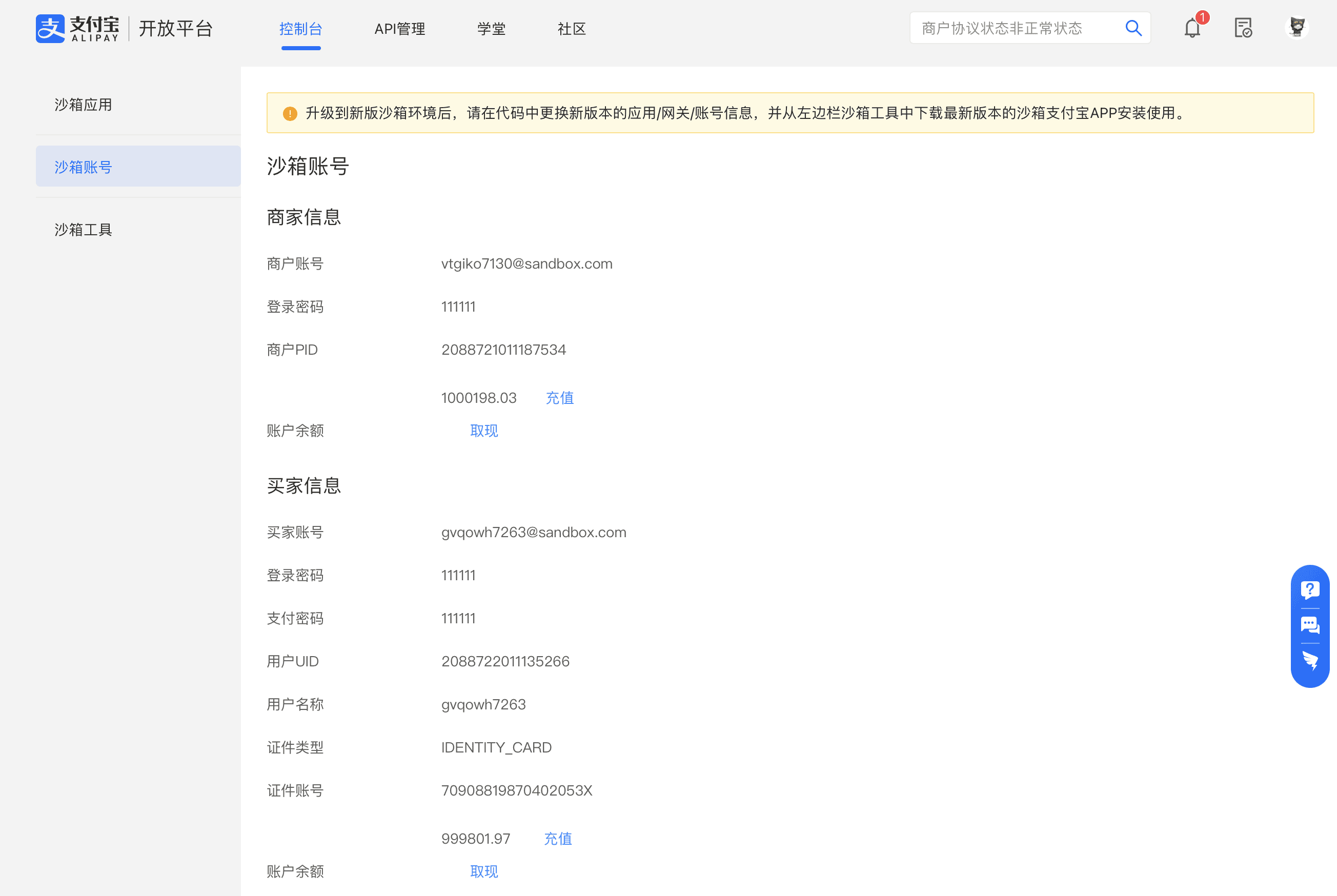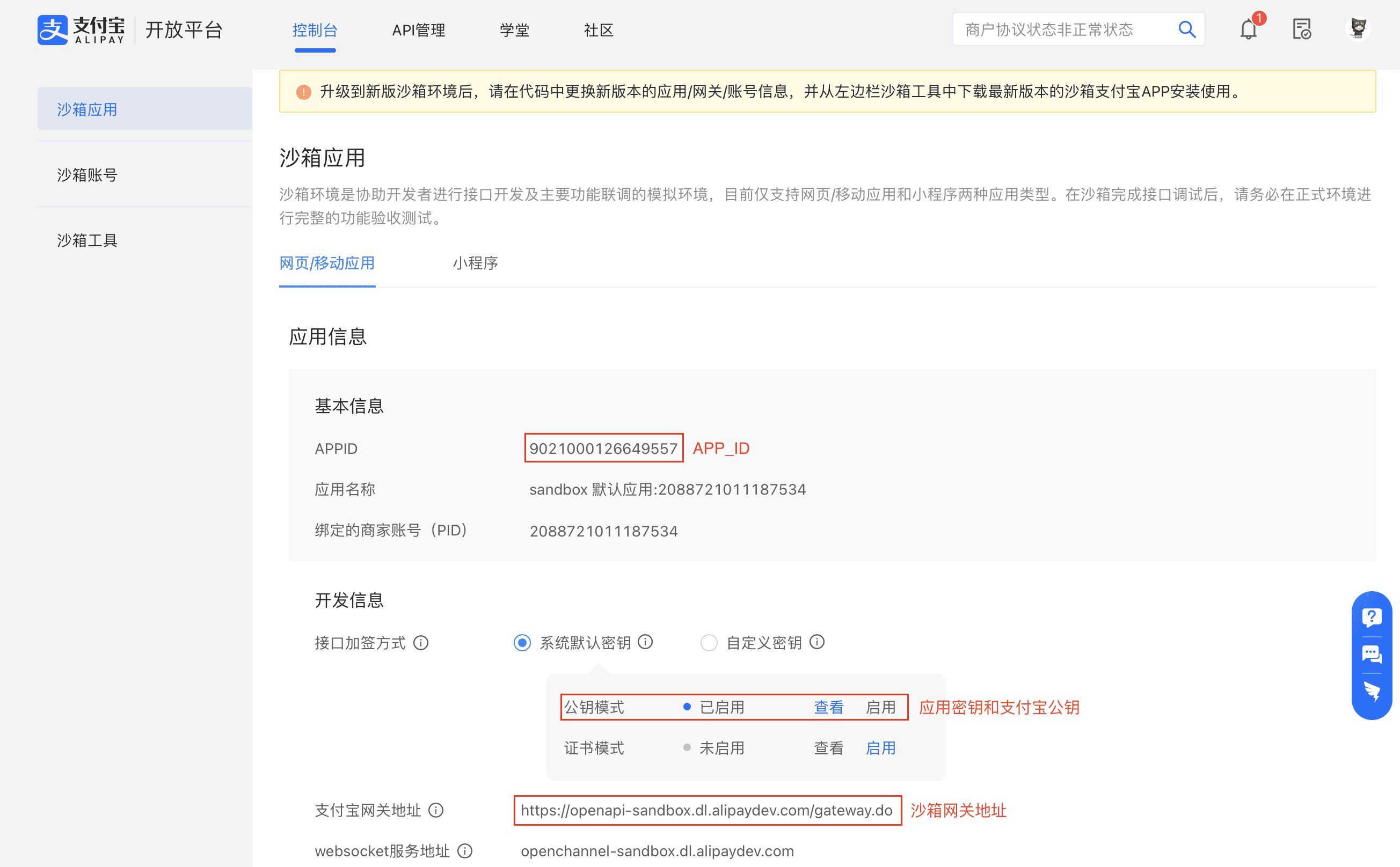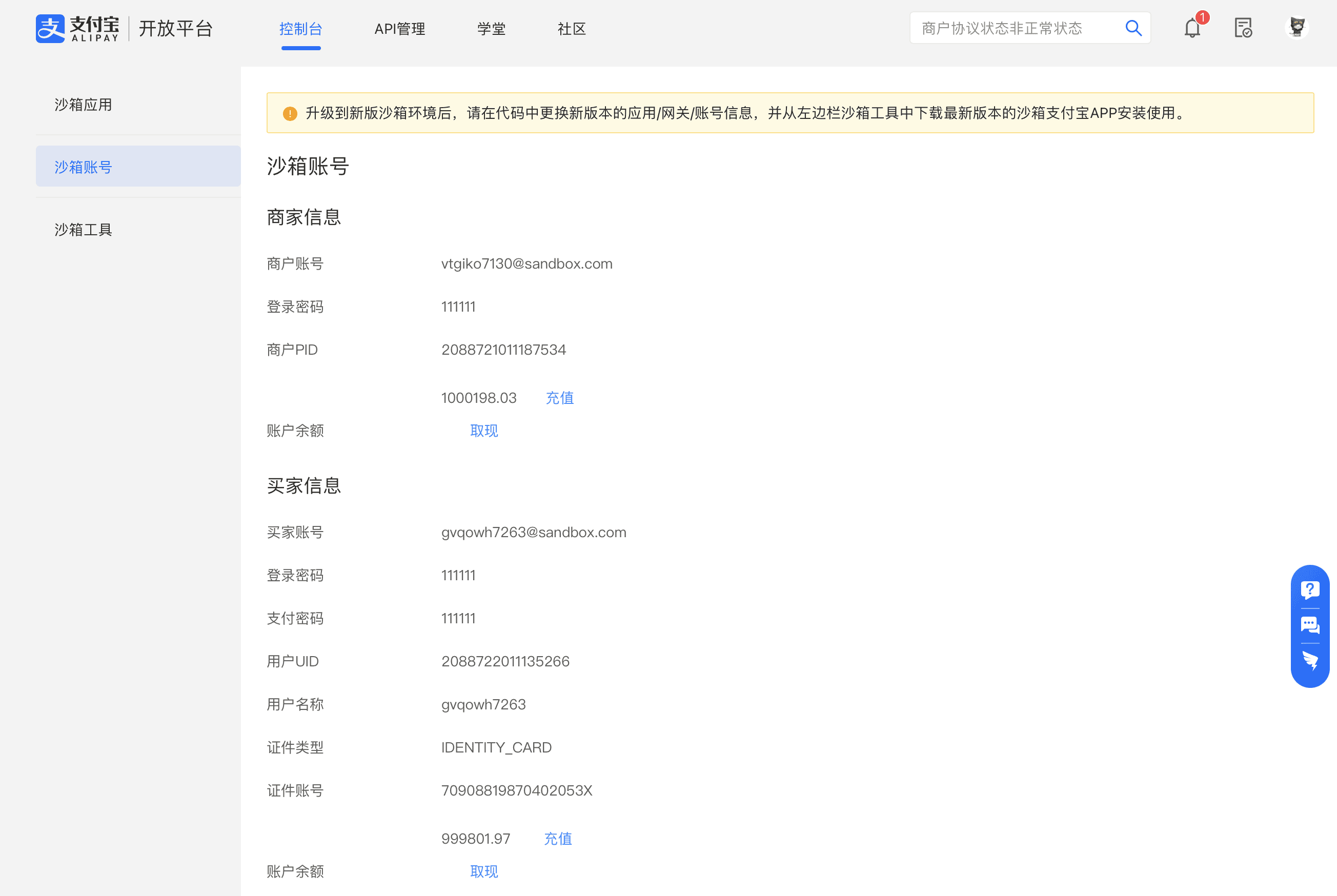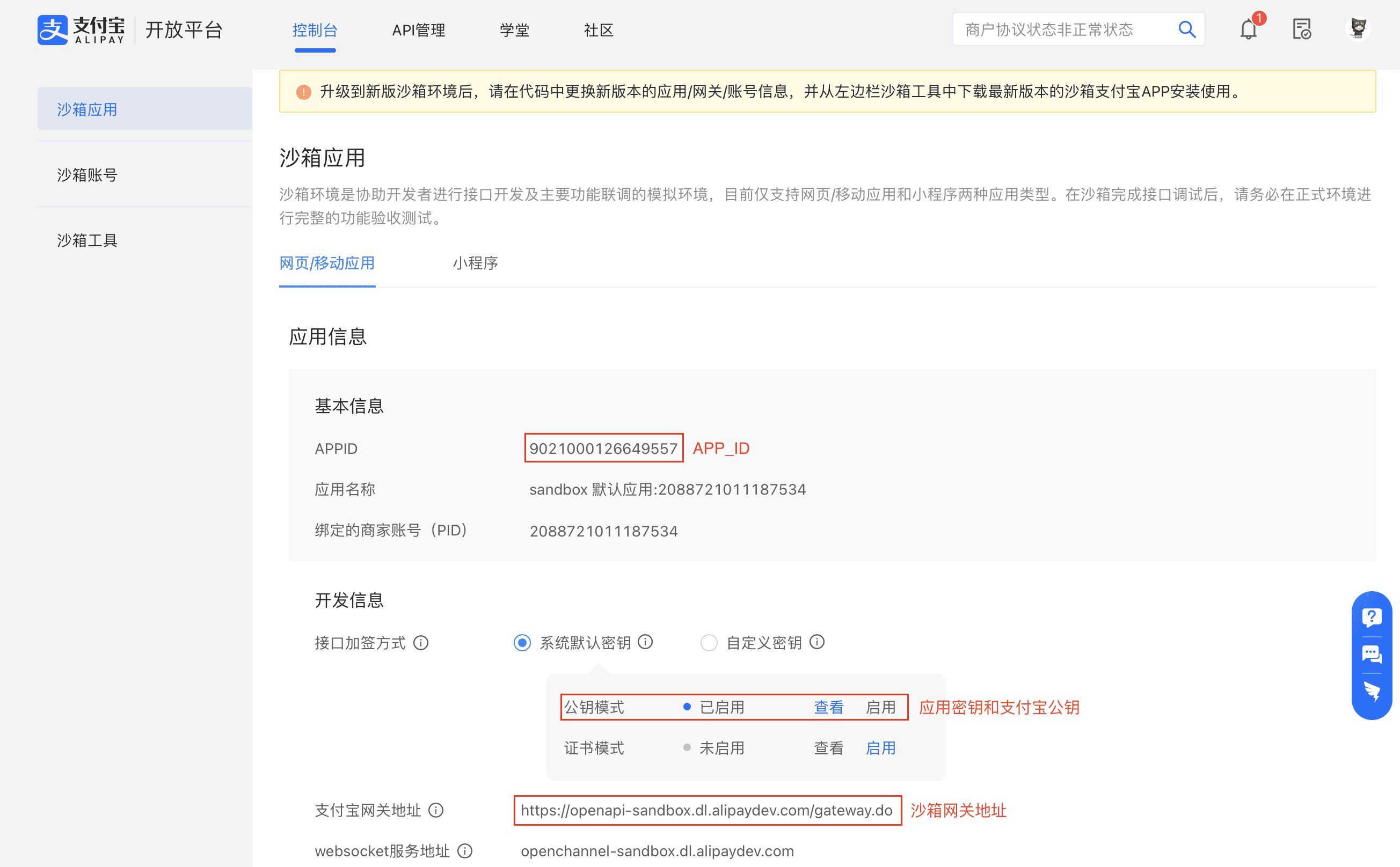沙箱账号申请
项目使用阿里提供的沙箱环境做开发,首先需要申请沙箱账号,使用沙箱账号登录安装的沙箱版支付宝
手机网站支付快速接入文档
申请沙箱账号
在沙箱应用中可以找到:APPID、应用私钥、支付宝公钥、支付宝网关地址
配置文件
配置基本的参数:
AlipayConfig
public class AlipayConfig {
public static String notify_url = "http://hgg77b.natappfree.cc/orders/paynotify";
public static String return_url = "http://商户网关地址/alipay.trade.wap.pay-JAVA-UTF-8/return_url.jsp";
public static String URL = "https://openapi-sandbox.dl.alipaydev.com/gateway.do";
public static String CHARSET = "UTF-8";
public static String FORMAT = "json";
public static String log_path = "/log";
public static String SIGNTYPE = "RSA2";
}
|