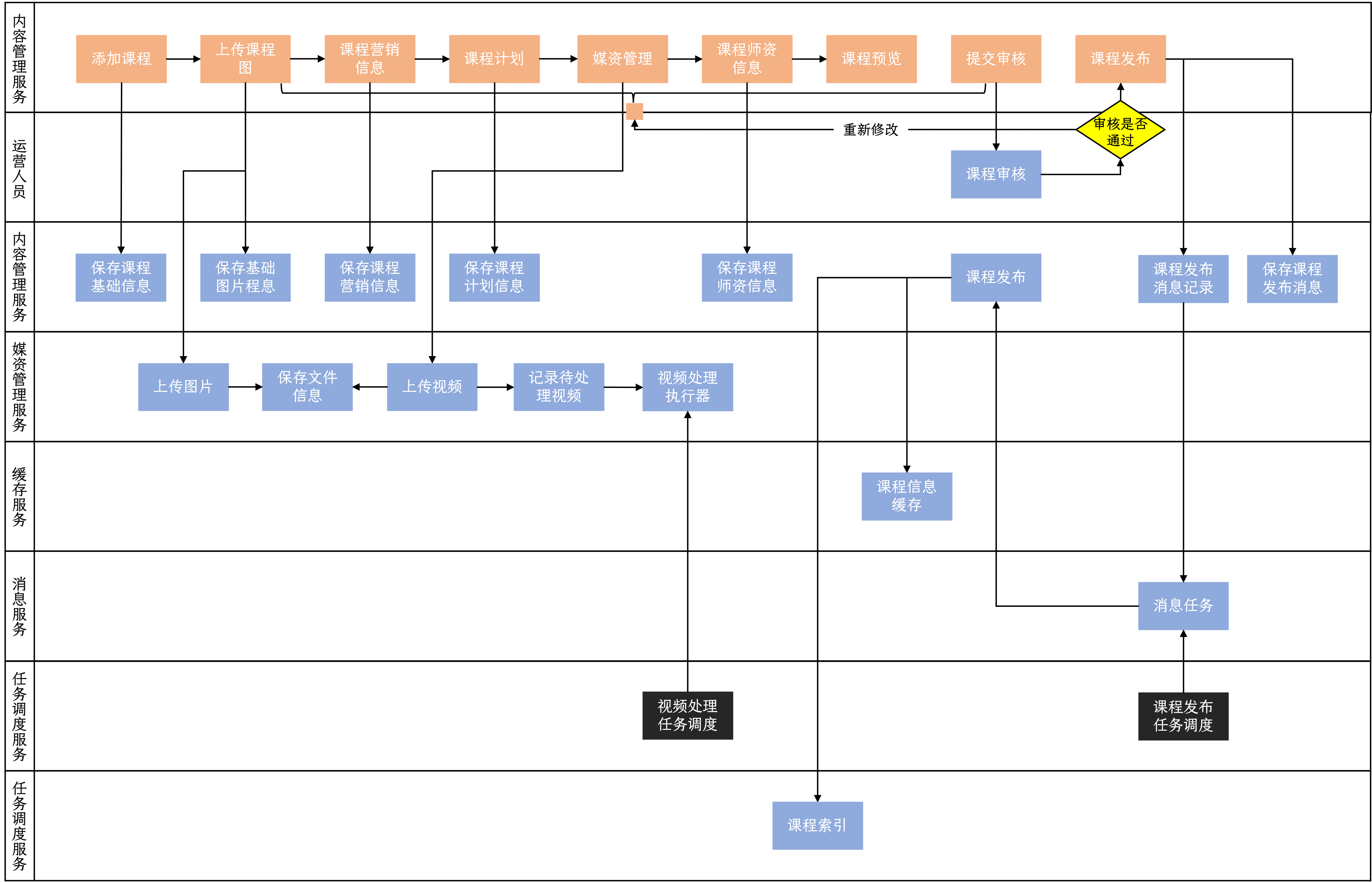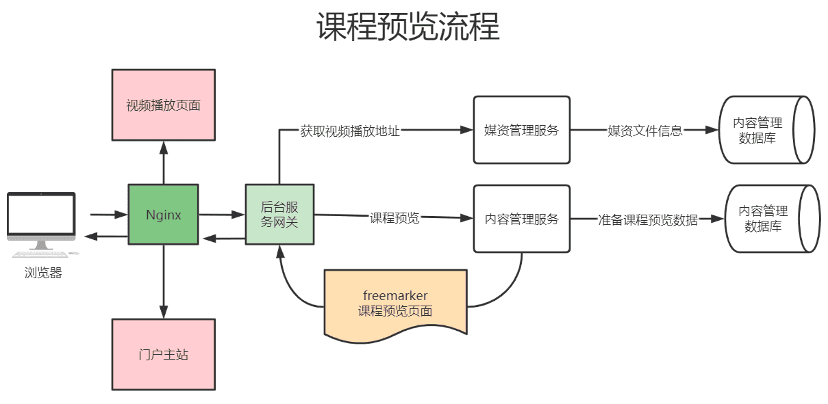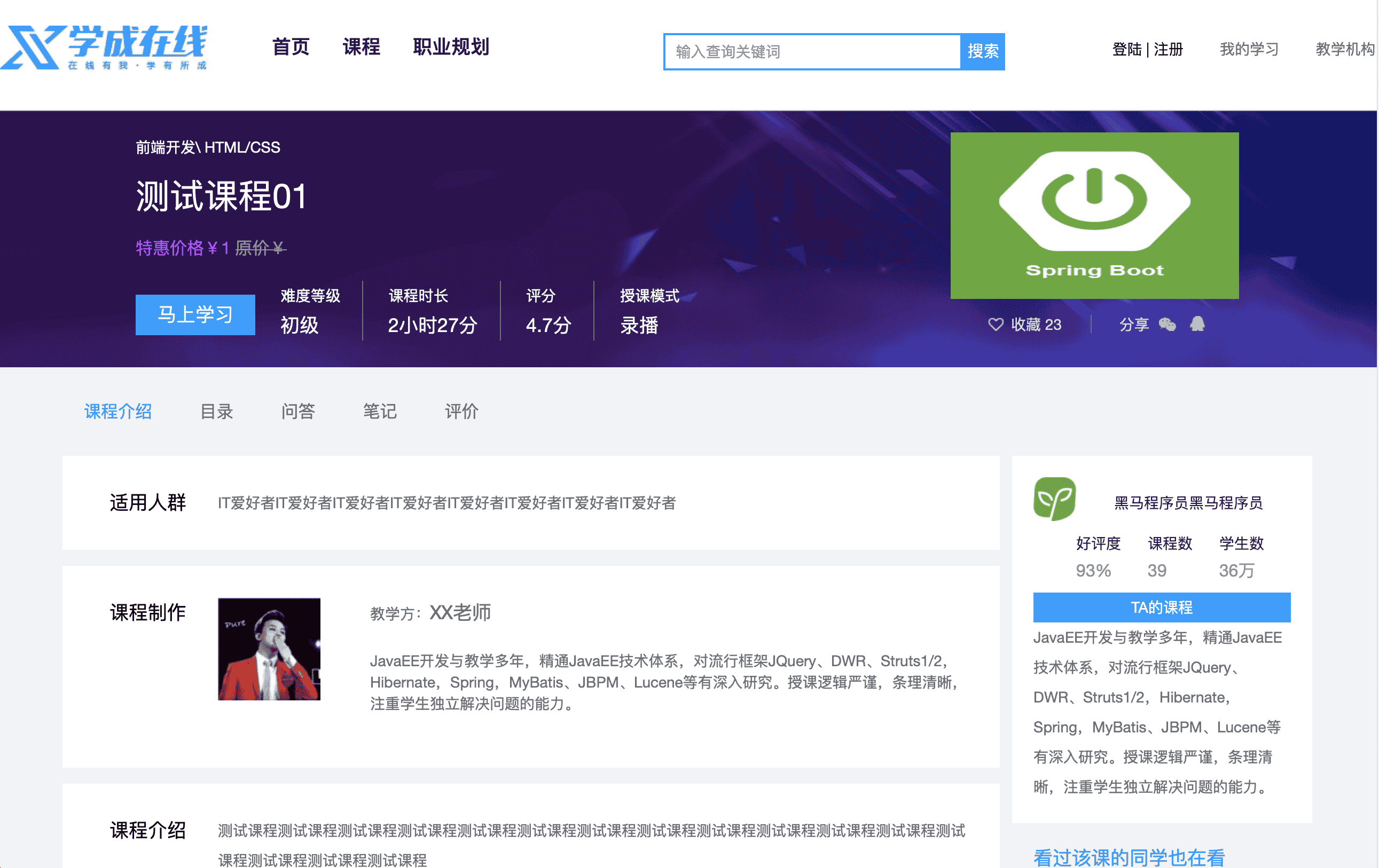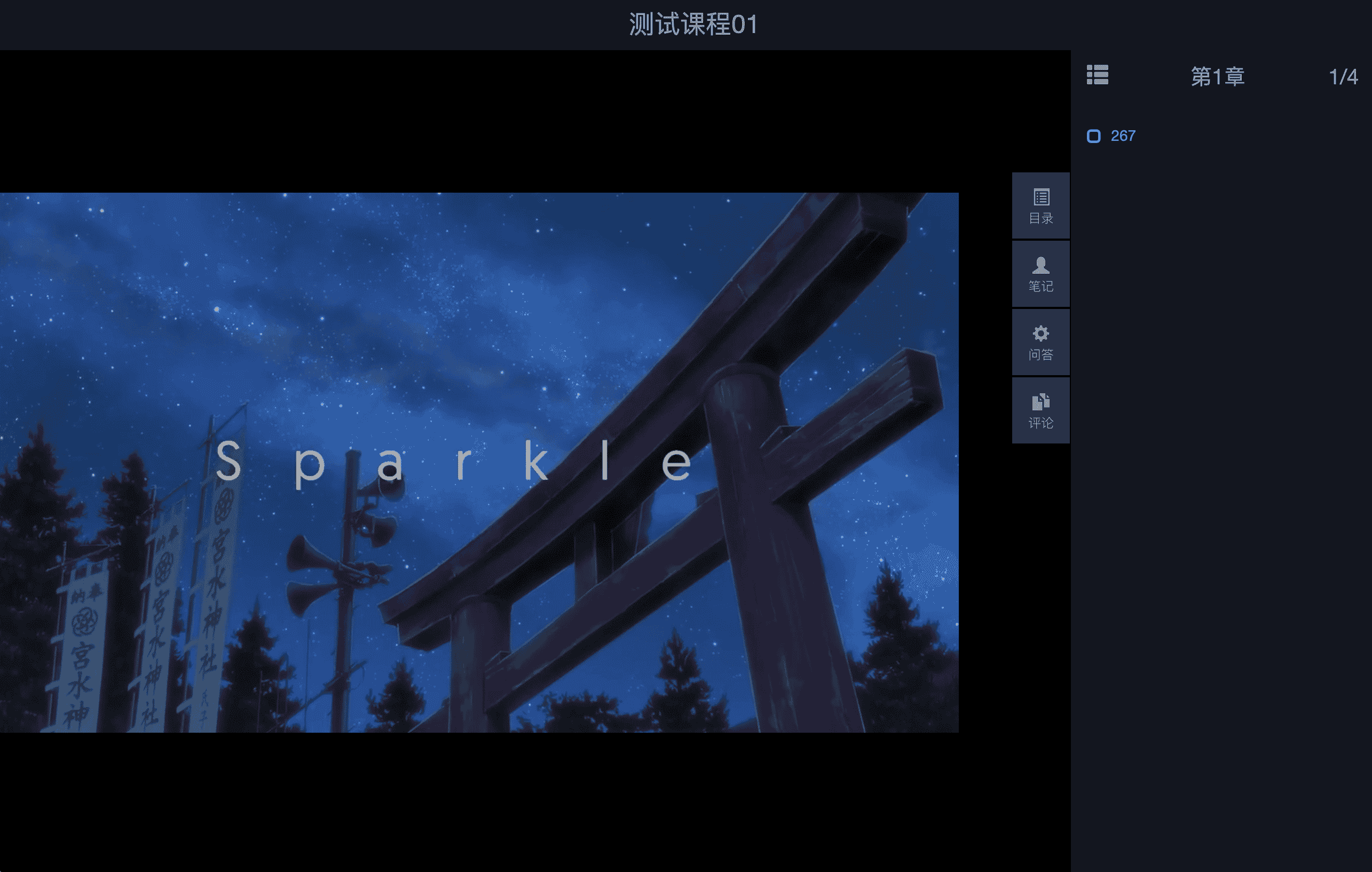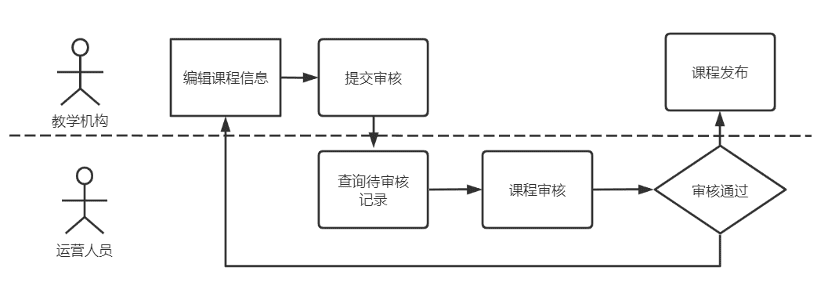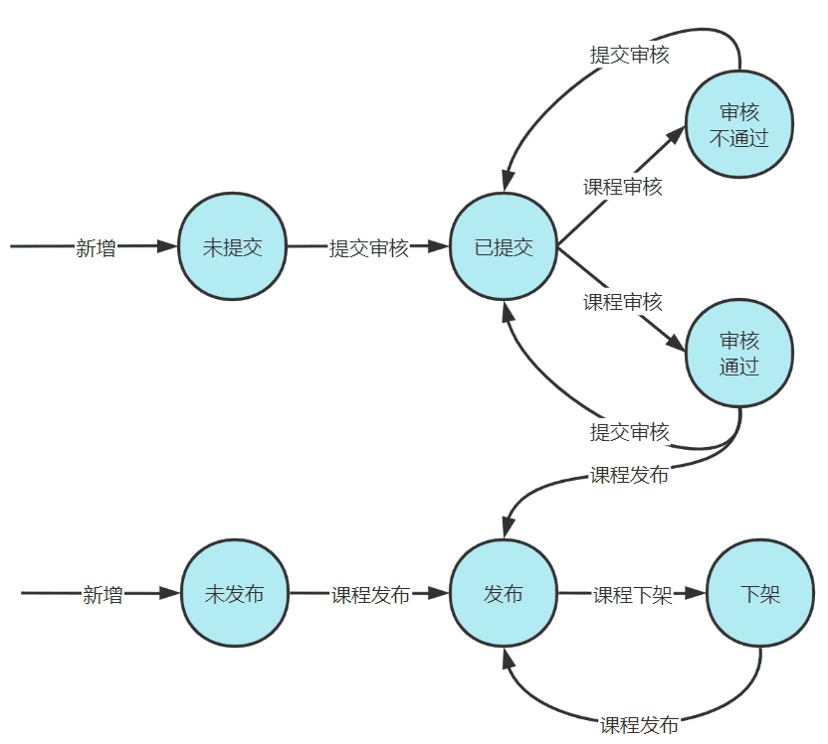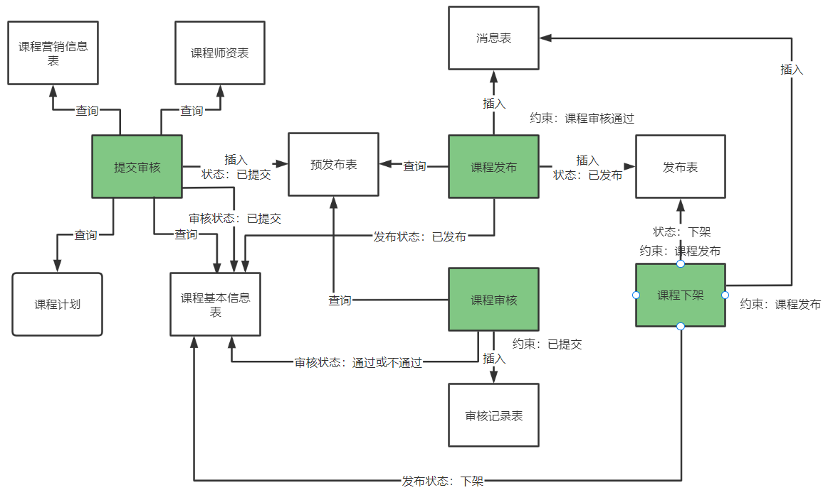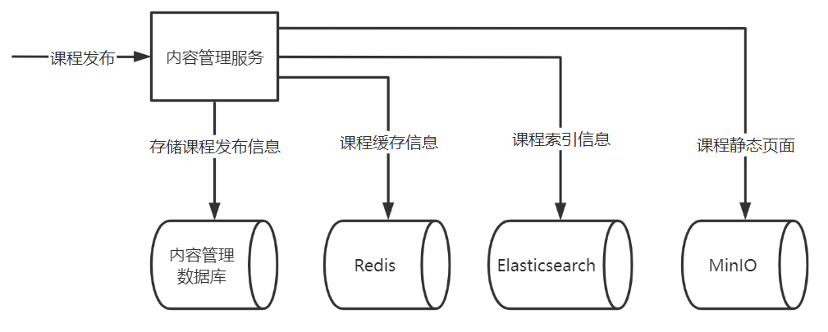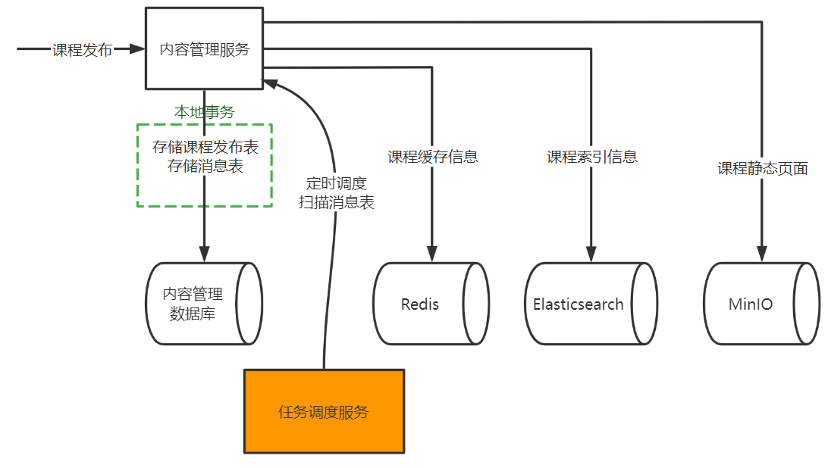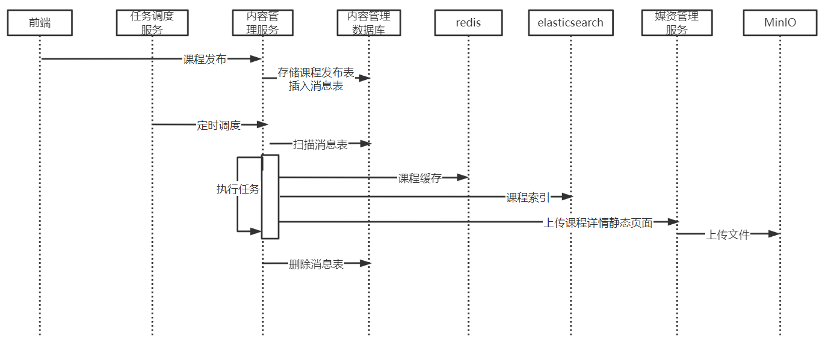课程信息编辑完毕即可发布课程,发布课程相当于—个确认操作,课程发布后学习者在网站可以搜索到课程,然后查看课程的详细信息,进一步选课、支付、在线学习。
下边是课程编辑与发布的整体流程:
为了课程内容没有违规信息、课程内容安排合理,在课程发布之前运营方会进行课程审核,审核通过后课程方可发布。
作为课程制作方即教学机构,在课程发布前通过课程预览功能可以看到课程发布后的效果,哪里的课程信息存在问题方便查看,及时修改。
Freemarker
课程预览页面使用Freemarker技术,后端填充数据返回给前端
在Nacos中添加Freemarker配置,创建内容管理工程配置:content-api-dev.yaml
在内容管理工程的learning-online-content-api模块的pom文件中添加依赖:
pom.xml
<dependency>
<groupId>org.springframework.boot</groupId>
<artifactId>spring-boot-starter-freemarker</artifactId>
</dependency>
|
修改learning-online-content-api模块的配置文件,引入freemarker配置
bootstrap.ymlshared-configs:
- data-id: freemarker-config-${spring.profiles.active}.yaml
group: learning-online-common
refresh: true
|
课程预览服务
在resources目录下创建templates目录,并在目录下放入course_template.ftl模版文件,该文件下载地址:
接口信息如下
定义CoursePreviewVO
CoursePreviewVO
@Data
public class CoursePreviewVO {
private CourseBaseInfoVO courseBase;
private List<TeachPlanVO> teachplans;
}
|
定义Service
找到CoursePublishService接口,定义计划查询接口
CoursePublishService
public interface CoursePublishService extends IService<CoursePublish> {
public CoursePreviewVO getCoursePreviewInfo(Long courseId);
}
|
实现该方法,找到其实现类CoursePublishServiceImpl
CoursePublishServiceImpl
@Slf4j
@Service
public class CoursePublishServiceImpl extends ServiceImpl<CoursePublishMapper, CoursePublish> implements CoursePublishService {
private final CourseBaseService courseBaseService;
private final TeachPlanService teachPlanService;
public CoursePublishServiceImpl(CourseBaseService courseBaseService, TeachPlanService teachPlanService) {
this.courseBaseService = courseBaseService;
this.teachPlanService = teachPlanService;
}
@Override
public CoursePreviewVO getCoursePreviewInfo(Long courseId) {
CourseBaseInfoVO courseBaseInfo = courseBaseService.getCourseBaseInfo(courseId);
List<TeachPlanVO> teachPlans = teachPlanService.getTreeNodes(courseId);
CoursePreviewVO previewVO = new CoursePreviewVO();
previewVO.setCourseBase(courseBaseInfo);
previewVO.setTeachplans(teachPlans);
return previewVO;
}
}
|
定义Controller
注意返回的是ModelView模版数据,不能使用@RestController
TeachPlanController@Controller
public class CoursePublishController {
private final CoursePublishService coursePublishService;
public CoursePublishController(CoursePublishService coursePublishService) {
this.coursePublishService = coursePublishService;
}
@GetMapping("/coursepreview/{courseId}")
public ModelAndView preview(@PathVariable("courseId") @NotNull(message = "课程ID不能为空") Long courseId) {
ModelAndView data = new ModelAndView();
CoursePreviewVO previewInfo = coursePublishService.getCoursePreviewInfo(courseId);
data.addObject("model", previewInfo);
data.setViewName("course_template");
return data;
}
}
|
课程预览服务以提供,打开前端项目查看是否成功
Push到Git
视频预览服务
接口信息如下
查询课程信息,无需登陆操作
查询视频URL
定义Controller
找到learning-online-content-api模块,创建如下Controller
CourseOpenController@RestController
@RequestMapping("/open")
public class CourseOpenController {
private final CoursePublishService coursePublishService;
public CourseOpenController(CoursePublishService coursePublishService) {
this.coursePublishService = coursePublishService;
}
@GetMapping("/course/whole/{courseId}")
public CoursePreviewVO preview(@PathVariable("courseId") @NotNull(message = "课程ID不能为空") Long courseId) {
return coursePublishService.getCoursePreviewInfo(courseId);
}
}
|
找到learning-online-media-api模块,创建如下Controller
MediaOpenController
@RestController
@ResponseResult
@RequestMapping("/open")
public class MediaOpenController {
private final MediaFilesService mediaFilesService;
public MediaOpenController(MediaFilesService mediaFilesService) {
this.mediaFilesService = mediaFilesService;
}
@GetMapping("/preview/{mediaId}")
public R getPlayUrlByMediaId(@PathVariable("mediaId") String mediaId) {
MediaFiles mediaFiles = mediaFilesService.getById(mediaId);
if (mediaFiles == null || StringUtils.isEmpty(mediaFiles.getUrl())) {
throw new BizException("视频还没有转码处理");
}
return R.success(mediaFiles.getUrl());
}
}
|
课程预览服务以提供,打开前端项目查看是否成功
Push到Git
课程审核服务
在课程基本表course_base表设置课程审核状态字段,包括:未提交、已提交(未审核)、审核通过、审核不通过。
下边是课程状态的转化关系:
说明如下:
1、一门课程新增后它的审核状为”未提交“,发布状态为”未发布“。
2、课程信息编辑完成,教学机构人员执行”提交审核“操作。此时课程的审核状态为”已提交“。
3、当课程状态为已提交时运营平台人员对课程进行审核。
4、运营平台人员审核课程,结果有两个:审核通过、审核不通过。
5、课程审核过后不管状态是通过还是不通过,教学机构可以再次修改课程并提交审核,此时课程状态为”已提交“。此时运营平台人员再次审核课程。
6、课程审核通过,教学机构人员可以发布课程,发布成功后课程的发布状态为”已发布“。
7、课程发布后通过”下架“操作可以更改课程发布状态为”下架“
8、课程下架后通过”上架“操作可以再次发布课程,上架后课程发布状态为“发布”。
审核过程中,用户的修改操作是被允许的,如果审核和用户共同查询课程信息表,会造成冲突。为了避免冲突,在用户点击审核时,将课程信息拷贝到预审表。审核通过后修改预发布表和基本信息表的审核状态为审核通过,发布时课程信息数据则从预发布表中获取, 流程如下:
关于审核部分本项目不予实现,这里只实现将审核信息放入预审表
定义Service
找到CoursePublishService接口,定义提交审核接口
CoursePublishService
public void commitAudit(Long companyId, Long courseId);
|
实现该方法,找到其实现类CoursePublishServiceImpl
CoursePublishServiceImpl
@Override
@Transactional(rollbackFor = Exception.class)
public void commitAudit(Long companyId, Long courseId) {
CourseBase courseBase = Optional.ofNullable(courseBaseService.getById(courseId)).orElseThrow(() -> new BizException("课程信息不存在"));
if ("202003".equals(courseBase.getAuditStatus())) {
throw new BizException("当前为等待审核状态,审核完成可以再次提交");
}
if (!courseBase.getCompanyId().equals(companyId)) {
throw new BizException("不允许提交其它机构的课程");
}
if (StringUtils.isEmpty(courseBase.getPic())) {
throw new BizException("提交失败,请上传课程图片");
}
List<TeachPlanVO> teachPlans = teachPlanService.getTreeNodes(courseId);
if (teachPlans.isEmpty()) {
throw new BizException("提交失败,还没有添加课程计划");
}
CourseMarket courseMarket = Optional.ofNullable(courseMarketService.getById(courseId)).orElseThrow(() -> new BizException("请完善课程营销信息"));
List<String> list = Arrays.asList(courseBase.getSt(), courseBase.getMt());
String join = StringUtils.join(list, ",");
List<CourseCategory> categories = courseCategoryService.list(Wrappers.<CourseCategory>lambdaQuery()
.in(CourseCategory::getId, list).last("ORDER BY FIELD(id, '" + list.get(0) + "', '" + list.get(1) + "')"));
CoursePublishPre coursePublishPre = new CoursePublishPre();
coursePublishPre.setStName(categories.get(0) == null ? "" : categories.get(0).getName());
coursePublishPre.setMtName(categories.get(1) == null ? "" : categories.get(1).getName());
BeanUtils.copyProperties(courseMarket, coursePublishPre);
BeanUtils.copyProperties(courseBase, coursePublishPre);
coursePublishPre.setMarket(JSON.toJSONString(courseMarket));
coursePublishPre.setTeachplan(JSON.toJSONString(teachPlans));
coursePublishPre.setStatus("202003");
coursePublishPre.setCompanyId(companyId);
coursePublishPre.setCreateDate(LocalDateTime.now());
CoursePublishPre coursePublishPreUpdate = coursePublishPreService.getById(courseId);
if (coursePublishPreUpdate == null) {
coursePublishPreService.save(coursePublishPre);
} else {
coursePublishPreService.updateById(coursePublishPre);
}
courseBase.setAuditStatus("202003");
courseBaseService.updateById(courseBase);
}
|
定义Controller
注意返回的是ModelView模版数据,不能使用@RestController
CoursePublishController@Api(value = "课程发布审核接口", tags = "课程发布审核接口")
@ResponseResult
@RestController
public class CoursePublishController {
private final CoursePublishService coursePublishService;
public CoursePublishController(CoursePublishService coursePublishService) {
this.coursePublishService = coursePublishService;
}
@ApiOperation("提交审核")
@PostMapping("/courseaudit/commit/{courseId}")
public void commitAudit(@PathVariable("courseId") Long courseId) {
Long companyId = 1232141425L;
coursePublishService.commitAudit(companyId, courseId);
}
}
|
课程发布服务
该部分需要实现媒资管理服务的文件上传,请先转到媒资管理工程,完成该部分开发。
课程发布时,会将数据缓存至Redis、将添加Elasticsearch索引信息(便于检索)、生成静态化文件并存储到MinIO中。因此为了保证事务一致,项目采用AP模式,即保证高可用。AP模式的实现方式为,使用任务调度的方案,启动任务调度将课程信息由数据库同步到elasticsearch、MinlO、redis中。重试机制保证消息最终一致。
分布式事务
分布式事务控制有哪些常用的技术方案?
实现CP就是要实现强一致性:
- 使用Seata框架基于AT模式实现
- 使用Seata框架基于TCC模式实现
实现AP则要保证最终数据一致性:
- 使用消息队列通知的方式去实现,通知失败自动重试,达到最大失败次数需要人工处理;
- 使用任务调度的方案,启动任务调度将课程信息由数据库同步到elasticsearch、MinlO、redis中。
本项目使用AP方式,最终的流程如下:
1、在内容管理服务的数据库中添加一个消息表,消息表和课程发布表在同一个数据库。
2、点击课程发布通过本地事务向课程发布表写入课程发布信息,同时向消息表写课程发布的消息。通过数据库进行控制,只要课程发布表插入成功消息表也插入成功,消息表的数据就记录了某门课程发布的任务。
3、启动任务调度系统定时调度内容管理服务去定时扫描消息表的记录。
4、当扫描到课程发布的消息时即开始完成向redis、elasticsearch、MinIO同步数据的操作。
5、同步数据的任务完成后删除消息表记录。
时序图如下:
发布课程
用户点击课程发布时,需要将预发布表中的数据转移到发布表中,同时向消息表中添加记录
为更方便使用任务调度,引入learning-online-message-sdk,封装好的调度SDK。其会对lo_content数据库的mq_message和mq_message_history两张消息记录表进行增删改查操作。
定义Service
定义接口方法
CoursePublishService
public void publish(Long companyId, Long courseId);
|
使用该方法:
CoursePublishServiceImplprivate final CoursePublishPreService coursePublishPreService;
private final CourseBaseService courseBaseService;
private final MqMessageService mqMessageService;
@Override
@Transactional(rollbackFor = Exception.class)
public void publish(Long companyId, Long courseId) {
CoursePublishPre coursePublishPre = Optional.ofNullable(coursePublishPreService.getById(courseId))
.orElseThrow(() -> new BizException("未提交审核,不允许发布"));
if (!coursePublishPre.getCompanyId().equals(companyId)) {
throw new BizException("不允许发布其它机构的课程");
}
if (!coursePublishPre.getStatus().equals("202004")) {
throw new BizException("未通过审核,不允许发布");
}
CoursePublish coursePublish = new CoursePublish();
BeanUtils.copyProperties(coursePublishPre, coursePublish);
CoursePublish dbCoursePublish = getById(courseId);
if (dbCoursePublish == null) {
save(coursePublish);
} else {
updateById(coursePublish);
}
courseBaseService.update(Wrappers.<CourseBase>lambdaUpdate().eq(CourseBase::getId, courseId).set(CourseBase::getStatus, "203002"));
saveCoursePublishMessage(courseId);
coursePublishPreService.removeById(coursePublishPre);
}
public void saveCoursePublishMessage(Long courseId) {
Optional.ofNullable(mqMessageService.addMessage("course_publish", String.valueOf(courseId), null, null))
.orElseThrow(() -> new BizException("保存消息记录失败"));
}
|
定义Controller
CoursePublishController@ApiOperation("课程发布")
@PostMapping("/coursepublish/{courseId}")
public void coursePublish(@PathVariable("courseId") Long courseId) {
Long companyId = 1232141425L;
coursePublishService.publish(companyId, courseId);
}
|
任务调度
引入依赖
为了使用任务调度,需要在learning-online-content-service模块中添加如下依赖:
pom.xml<dependency>
<groupId>com.xuxueli</groupId>
<artifactId>xxl-job-core</artifactId>
</dependency>
|
配置信息
按照XXL-JOB的使用方式,还需要进行配置:
首先添加Nacos的配置:
content-service-dev.yaml
xxl:
job:
admin:
addresses: http://127.0.0.1:8080/xxl-job-admin
executor:
address:
appname: coursepublish-executor
ip:
port: 8999
logpath: /Users/swcode/data/applogs/xxl-job/jobhandler
logretentiondays: 30
accessToken:
|
在项目中创建配置类:
XxlJonConfig@Slf4j
@Configuration
public class XxlJonConfig {
@Value("${xxl.job.admin.addresses}")
private String adminAddresses;
@Value("${xxl.job.executor.appname}")
private String appname;
@Value("${xxl.job.executor.address}")
private String address;
@Value("${xxl.job.executor.ip}")
private String ip;
@Value("${xxl.job.executor.port}")
private int port;
@Value("${xxl.job.accessToken}")
private String accessToken;
@Value("${xxl.job.executor.logpath}")
private String logPath;
@Value("${xxl.job.executor.logretentiondays}")
private int logRetentionDays;
@Bean
public XxlJobSpringExecutor xxlJobExecutor() {
log.info(">>>>>>>>>>> xxl-job config init.");
XxlJobSpringExecutor xxlJobSpringExecutor = new XxlJobSpringExecutor();
xxlJobSpringExecutor.setAdminAddresses(adminAddresses);
xxlJobSpringExecutor.setAppname(appname);
xxlJobSpringExecutor.setAddress(address);
xxlJobSpringExecutor.setIp(ip);
xxlJobSpringExecutor.setPort(port);
xxlJobSpringExecutor.setAccessToken(accessToken);
xxlJobSpringExecutor.setLogPath(logPath);
xxlJobSpringExecutor.setLogRetentionDays(logRetentionDays);
return xxlJobSpringExecutor;
}
}
|
创建执行器:

创建调度任务:

任务处理类
下一步就是定义任务的处理类,这里我们使用了SDK,继承MessageProcessAbstract抽象类,该抽象类实现了XXL-JOB分片广播调度的分片操作、任务拉取、根据系统核心数开启线程(多线程)、线程计数器等基础操作;我们需要重写其中的execute方法,实现具体的业务处理逻辑,注意幂等。
创建包com.swx.content.service.jobhandler,在该包下创建如下类:
@Slf4j
@Service
public class CoursePublishTask extends MessageProcessAbstract {
private final CoursePublishService coursePublishService;
public CoursePublishTask(CoursePublishService coursePublishService) {
this.coursePublishService = coursePublishService;
}
@XxlJob("CoursePublishJobHandler")
public void coursePublishJobHandler() {
int shardIndex = XxlJobHelper.getShardIndex();
int shardTotal = XxlJobHelper.getShardTotal();
this.process(shardIndex, shardTotal, "course_publish", 30, 60);
}
@Override
public boolean execute(MqMessage mqMessage) {
if (StringUtils.isEmpty(mqMessage.getBusinessKey1())) {
log.debug("消息参数错误,无业务ID: {}", mqMessage);
return false;
}
long courseId = Long.parseLong(mqMessage.getBusinessKey1());
generateCourseHtml(mqMessage, courseId);
saveCourseIndex(mqMessage, courseId);
save2Redis(mqMessage, courseId);
return true;
}
private void generateCourseHtml(MqMessage mqMessage, long courseId) {
Long taskId = mqMessage.getId();
MqMessageService mqMessageService = this.getMqMessageService();
int stageOne = mqMessageService.getStageOne(taskId);
if (stageOne > 0) {
log.debug("静态化页面已生成,无需处理");
return;
}
mqMessageService.completedStageOne(taskId);
}
private void saveCourseIndex(MqMessage mqMessage, long courseId) {
Long taskId = mqMessage.getId();
MqMessageService mqMessageService = this.getMqMessageService();
int stageTwo = mqMessageService.getStageTwo(taskId);
if (stageTwo > 0) {
log.debug("课程索引已缓存,无需处理");
return;
}
mqMessageService.completedStageTwo(taskId);
}
private void save2Redis(MqMessage mqMessage, long courseId) {
Long taskId = mqMessage.getId();
MqMessageService mqMessageService = this.getMqMessageService();
int stageThree = mqMessageService.getStageThree(taskId);
if (stageThree > 0) {
log.debug("课程已缓存,无需处理");
return;
}
mqMessageService.completedStageThree(taskId);
}
}
|
静态化页面
使用Freemarker技术生成静态化页面,并使用Feign远程调用媒资上传服务,上传至MinIO中。
配置Feign
为了使用Feign调用媒资服务上传文件,需要在learning-online-content-service引入如下依赖:
pom.xml
<dependency>
<groupId>org.springframework.cloud</groupId>
<artifactId>spring-cloud-starter-openfeign</artifactId>
</dependency>
<dependency>
<groupId>org.springframework.cloud</groupId>
<artifactId>spring-cloud-starter-netflix-hystrix</artifactId>
</dependency>
<dependency>
<groupId>io.github.openfeign</groupId>
<artifactId>feign-httpclient</artifactId>
</dependency>
<dependency>
<groupId>io.github.openfeign.form</groupId>
<artifactId>feign-form</artifactId>
<version>3.8.0</version>
</dependency>
<dependency>
<groupId>io.github.openfeign.form</groupId>
<artifactId>feign-form-spring</artifactId>
</dependency>
|
在config包下添加文件传输支持配置类:
MultipartSupportConfig
@Configuration
public class MultipartSupportConfig {
private final ObjectFactory<HttpMessageConverters> messageConverters;
public MultipartSupportConfig(ObjectFactory<HttpMessageConverters> messageConverters) {
this.messageConverters = messageConverters;
}
@Bean
@Primary
@Scope("prototype")
public Encoder feignEncoder() {
return new SpringFormEncoder(new SpringEncoder(messageConverters));
}
public static MultipartFile getMultipartFile(File file) {
FileItem item = new DiskFileItemFactory().createItem("file", MediaType.MULTIPART_FORM_DATA_VALUE, true, file.getName());
try (FileInputStream inputStream = new FileInputStream(file);
OutputStream outputStream = item.getOutputStream();) {
IOUtils.copy(inputStream, outputStream);
} catch (Exception e) {
e.printStackTrace();
}
return new CommonsMultipartFile(item);
}
public static MultipartFile getMultipartFile(InputStream inputStream, String filename) {
FileItem item = new DiskFileItemFactory().createItem("file", MediaType.MULTIPART_FORM_DATA_VALUE, true, filename);
try (OutputStream outputStream = item.getOutputStream()) {
IOUtils.copy(inputStream, outputStream);
} catch (Exception e) {
e.printStackTrace();
} finally {
try {
inputStream.close();
} catch (IOException e) {
e.printStackTrace();
}
}
return new CommonsMultipartFile(item);
}
}
|
在Nacos中新建Feign的配置文件
创建内容管理工程配置:feign-dev.yaml
在content-api的bootstrap.yaml中添加Feign的配置:
- data-id: feign-${spring.profiles.active}.yaml
group: learning-online-common
refresh: true
|
修改媒资服务
修改媒资服务的文件上传服务,增加一个objectName参数
MediaFilesUploadController@ApiOperation("上传文件")
@PostMapping(value = "/coursefile", consumes = MediaType.MULTIPART_FORM_DATA_VALUE)
public UploadFileResultVO upload(@RequestPart("filedata") MultipartFile filedata,
@RequestParam(value = "objectName", required = false) String objectName) {
Long companyId = 1232141425L;
UploadFileParamDTO dto = new UploadFileParamDTO();
dto.setFilename(filedata.getOriginalFilename());
dto.setFileSize(filedata.getSize());
return mediaFilesService.uploadFile(companyId, dto, filedata, objectName);
}
|
MediaFilesService
public UploadFileResultVO uploadFile(Long companyId, UploadFileParamDTO dto, MultipartFile multipartFile, String objectName);
|
MediaFilesServiceImpl
@Override
public UploadFileResultVO uploadFile(Long companyId, UploadFileParamDTO dto, MultipartFile multipartFile, String objectName) {
....;
try {
...;
....;
String mineType = getMineType(suffix);
if (mineType.contains("image")) {
dto.setFileType("001001");
} else {
dto.setFileType("001003");
}
Map<String, String> result = null;
if (StringUtils.hasText(objectName)) {
result = fileStorageService.uploadMediaFile(objectName, mineType, multipartFile.getInputStream());
} else {
result = fileStorageService.uploadMediaFile("", prefix + suffix, mineType, multipartFile.getInputStream());
}
....;
....;
....;
} catch (IOException e) {
....;
}
}
|
修改MinIO上传方法的逻辑
MinIOFileStorageService
public String builderFilePath(String dirPath, String filename) {
StringBuilder stringBuilder = new StringBuilder(50);
if (!StringUtils.isEmpty(dirPath)) {
stringBuilder.append(dirPath).append(separator);
}
SimpleDateFormat sdf = new SimpleDateFormat("yyyy/MM/dd");
String todayStr = sdf.format(new Date());
stringBuilder.append(todayStr).append(separator);
stringBuilder.append(filename);
return stringBuilder.toString();
}
@Override
public Map<String, String> uploadMediaFile(String prefix, String filename, String mineType, InputStream inputStream) {
String filepath = builderFilePath(prefix, filename);
String bucket = upload2Files(filepath, mineType, inputStream);
Map<String, String> map = new HashMap<>();
map.put("path", filepath);
map.put("bucket", bucket);
return map;
}
@Override
public Map<String, String> uploadMediaFile(String objectName, String mineType, InputStream inputStream) {
String bucket = upload2Files(objectName, mineType, inputStream);
Map<String, String> map = new HashMap<>();
map.put("path", objectName);
map.put("bucket", bucket);
return map;
}
|
媒资Client
在learning-online-content-service下创建包com.swx.content.client,并创建Feign的接口
@FeignClient(value = "media-api", configuration = MultipartSupportConfig.class, fallbackFactory = MediaServiceClientFallbackFactory.class)
public interface MediaServiceClient {
@PostMapping(value = "/media/upload/coursefile", consumes = MediaType.MULTIPART_FORM_DATA_VALUE)
public String upload(@RequestPart("filedata") MultipartFile filedata,
@RequestParam(value = "objectName", required = false) String objectName);
}
|
同一包下创建熔断降级处理类:
MediaServiceClientFallbackFactory
import org.springframework.cloud.openfeign.FallbackFactory;
@Slf4j
@Component
public class MediaServiceClientFallbackFactory implements FallbackFactory<MediaServiceClient> {
@Override
public MediaServiceClient create(Throwable throwable) {
return new MediaServiceClient() {
@Override
public String upload(MultipartFile filedata, String objectName) {
log.debug("远程调用媒资上传文件的接口发生熔断: ", throwable);
return null;
}
};
}
}
|
定义Service
找到CoursePublishService,分别定义生成和上传课程静态化页面的方法。
public InputStream generateCourseHtml(Long courseId);
public void uploadCourseHtml(Long courseId, InputStream inputStream);
public CoursePreviewVO getCoursePublish(Long courseId);
|
在CoursePublishServiceImpl中实现方法:
CoursePublishServiceImplprivate final static String COURSE_TEMPLATE = "course_template";
private final static String HTML_PATH = "course/";
@Override
public InputStream generateCourseHtml(Long courseId) {
try {
Template template = configuration.getTemplate(COURSE_TEMPLATE + ".ftl");
StringWriter out = new StringWriter();
HashMap<String, Object> params = new HashMap<>();
params.put("model", getCoursePublish(courseId));
template.process(params, out);
return new ByteArrayInputStream(out.toString().getBytes());
} catch (Exception e) {
log.error("页面静态化出现问题", e);
}
return null;
}
@Override
public void uploadCourseHtml(Long courseId, InputStream inputStream) {
MultipartFile multipartFile = MultipartSupportConfig.getMultipartFile(inputStream, courseId + COURSE_TEMPLATE + ".html");
String upload = mediaServiceClient.upload(multipartFile, HTML_PATH + courseId + ".html");
if (upload == null) {
log.debug("上传结果为null, 课程ID: {}", courseId);
}
}
public CoursePreviewVO getCoursePublish(Long courseId) {
CoursePublish coursePublish = getById(courseId);
if (coursePublish == null) {
throw new BizException("课程未发布");
}
CoursePreviewVO coursePreviewVO = new CoursePreviewVO();
CourseBaseInfoVO courseBaseInfoVO = new CourseBaseInfoVO();
BeanUtils.copyProperties(coursePublish, courseBaseInfoVO);
coursePreviewVO.setCourseBase(courseBaseInfoVO);
List<TeachPlanVO> teachPlans = JSON.parseArray(coursePublish.getTeachplan(), TeachPlanVO.class);
coursePreviewVO.setTeachplans(teachPlans);
return coursePreviewVO;
}
|
完善调度任务逻辑
找到文章发布任务调度类CoursePublishTask,修改生成静态化页面上传至文件系统逻辑
CoursePublishTask
private void generateCourseHtml(MqMessage mqMessage, long courseId) {
Long taskId = mqMessage.getId();
MqMessageService mqMessageService = this.getMqMessageService();
int stageOne = mqMessageService.getStageOne(taskId);
if (stageOne > 0) {
log.debug("静态化页面已生成,无需处理");
return;
}
InputStream inputStream = coursePublishService.generateCourseHtml(courseId);
if (inputStream == null) {
return;
}
coursePublishService.uploadCourseHtml(courseId, inputStream);
mqMessageService.completedStageOne(taskId);
}
|
修改Nginx配置
新增如下配置信息,将其代理到文件服务的course目录下
learning.conflocation /course/ {
proxy_pass http://fileserver/mediafiles/course/;
}
|
测试
生成的静态文件将存储在MinIO中的mediafiles/course/courseId.html下
浏览器访问:http://www.51xuecheng.cn/course/2.html
创建内容索引
ElasticSearch
| MySQL |
Elasticsearch |
说明 |
| Table |
Index |
索引(index),就是文档的集合,类似数据库的表(table) |
| Row |
Document |
文档(Document),就是一条条的数据,类似数据库中的行(Row),文档都是JSON格式 |
| Column |
Field |
字段(Field),就是JSON文档中的字段,类似数据库中的列(Column) |
| Schema |
Mapping |
Mapping(映射)是索引中文档的约束,例如字段类型约束。类似数据库的表结构(Schema) |
| SQL |
DSL |
DSL是elasticsearch提供的JSON风格的请求语句,用来操作elasticsearch,实现CRUD |
拉取ElasticSearch镜像
docker pull elasticsearch:7.4.0
|
创建ElasticSearch容器
docker run -id --name elasticsearch \
-p 9200:9200 -p 9300:9300 \
-v /usr/share/elasticsearch/plugins:/usr/share/elasticsearch/plugins \
-e "discovery.type=single-node" elasticsearch:7.4.0
|
配置中文分词器 ik
下载地址:https://github.com/medcl/elasticsearch-analysis-ik/releases
上传到服务器的/usr/share/elasticsearch/plugins,解压到新建目录analysis-ik
创建索引
mapping是对索引库中文档的约束,常见的mapping属性包括:
type:字段数据类型,常见的简单类型有:
index:是否创建索引,默认为true
analyzer:使用哪种分词器
properties:该字段的子字段
创建索引course_publish,如下:
{
"settings": {
"number_of_shards": 1,
"number_of_replicas": 0
},
"mappings": {
"properties": {
"id": {
"type": "keyword"
},
"companyId": {
"type": "keyword"
},
"companyName": {
"type": "text",
"analyzer": "ik_max_word",
"search_analyzer": "ik_smart"
},
"name": {
"type": "text",
"analyzer": "ik_max_word",
"search_analyzer": "ik_smart"
},
"users": {
"type": "text",
"index": false
},
"tags": {
"type": "text",
"analyzer": "ik_max_word",
"search_analyzer": "ik_smart"
},
"mt": {
"type": "keyword"
},
"mtName": {
"type": "keyword"
},
"st": {
"type": "keyword"
},
"stName": {
"type": "keyword"
},
"grade": {
"type": "keyword"
},
"teachmode": {
"type": "keyword"
},
"pic": {
"type": "text",
"index": false
},
"description": {
"type": "text",
"analyzer": "ik_max_word",
"search_analyzer": "ik_smart"
},
"createDate": {
"type": "date",
"format": "yyyy-MM-dd HH:mm:ss"
},
"status": {
"type": "keyword"
},
"remark": {
"type": "text",
"index": false
},
"charge": {
"type": "keyword"
},
"price": {
"type": "scaled_float",
"scaling_factor": 100.0
},
"originalPrice": {
"type": "scaled_float",
"scaling_factor": 100.0
},
"validDays": {
"type": "integer"
}
}
}
}
|
使用接口测试工具插入数据:http://124.221.23.47:9200/course_publish/_doc/2
{
"id": 2,
"companyId": 1232141425,
"companyName": "Test1",
"name": "测试课程01",
"users": "IT爱好者IT爱好者IT爱好者IT爱好者IT爱好者IT爱好者IT爱好者IT爱好者",
"tags": "课程标签",
"mt": "1-1",
"st": "1-1-1",
"grade": "204001",
"teachmode": "200002",
"description": "测试课程测试课程测试课程测试课程测试课程测试课程测试课程测试课程测试课程测试课程测试课程测试课程测试课程测试课程测试课程测试课程",
"pic": "/mediafiles/2023/08/23/d13fc2687d9335eddd4dc23ccd8c8b8e.jpg",
"createDate": "2019-09-04 08:49:26",
"status": "203001",
"remark": "没有备注",
"mtName": "前端开发",
"stName": "HTML/CSS",
"charge": "201001",
"price": 1.0,
"originPrice": null,
"validDays": null
}
|
数据同步
Elasticsearch和MySQL之间需要数据同步,一般有以下几种方式:
- 同步调用,即写入本地数据库的同时,(异步)调用更新ELK的同步接口,完成同步。
- 异步通知,即使用消息中间件,写入数据库的同时发送同步消息,监听同步消息完成数据推送。
- 监听binlog,使用Cannal等组件,可以监听数据库的binlog,完成数据同步。
- 任务调度,即将任务写入数据库,调度时从数据库查询同步任务,将数据同步到ELK。
本项目使用任务调度方式,适合实时性要求不高的场景!
搜索Client
在包com.swx.content.client下新建Feign的接口
SearchServiceClient
@FeignClient(value = "search", fallbackFactory = SearchServiceClientFallbackFactory.class)
public interface SearchServiceClient {
@PostMapping("/search/index/course")
public Boolean add(@RequestBody CourseIndex courseIndex);
}
|
同一包下创建熔断降级处理类:
SearchServiceClientFallbackFactory@Slf4j
@Component
public class SearchServiceClientFallbackFactory implements FallbackFactory<SearchServiceClient> {
@Override
public SearchServiceClient create(Throwable throwable) {
return courseIndex -> {
log.debug("远程调用搜索服务创建课程索引接口发生熔断: ", throwable);
return false;
};
}
}
|
完善调度任务逻辑
找到文章发布任务调度类saveCourseIndex,修改生成静态化页面上传至文件系统逻辑
saveCourseIndexprivate final SearchServiceClient searchServiceClient;
private void saveCourseIndex(MqMessage mqMessage, long courseId) {
Long taskId = mqMessage.getId();
MqMessageService mqMessageService = this.getMqMessageService();
int stageTwo = mqMessageService.getStageTwo(taskId);
if (stageTwo > 0) {
log.debug("课程索引已缓存,无需处理");
return;
}
CoursePublish coursePublish = coursePublishService.getById(courseId);
CourseIndex courseIndex = new CourseIndex();
BeanUtils.copyProperties(coursePublish, courseIndex);
Boolean add = searchServiceClient.add(courseIndex);
if (!add) {
throw new BizException("添加课程索引失败");
}
mqMessageService.completedStageTwo(taskId);
}
|
缓存至Redis
测试
测试流程说明
启动前端的管理项目;
将一门课程提交审核,打开数据库管理工具,找到course_base和course_publish_pre两张表,修改其中的status字段为202004,即审核通过;
再次来到管理项目,将审核通过的课程发布;
开启任务调度,置状态为RUNNING,等待调度完成;
打开门户网站,进入课程搜索页面,看到刚发布的课程,表示测试通过。
获取课程
获取已发布课程的详细信息
接口信息如下
查询Service
在com.swx.content.service包下的 CoursePublishService 类中定义查询方法
CoursePublishService
public CoursePreviewVO getCoursePublish(Long courseId);
|
实现该方法
CoursePublishServiceImpl
@Override
public CoursePreviewVO getCoursePublish(Long courseId) {
CoursePublish coursePublish = getById(courseId);
if (coursePublish == null) {
throw new BizException("课程未发布");
}
CoursePreviewVO coursePreviewVO = new CoursePreviewVO();
CourseBaseInfoVO courseBaseInfoVO = new CourseBaseInfoVO();
BeanUtils.copyProperties(coursePublish, courseBaseInfoVO);
coursePreviewVO.setCourseBase(courseBaseInfoVO);
List<TeachPlanVO> teachPlans = JSON.parseArray(coursePublish.getTeachplan(), TeachPlanVO.class);
coursePreviewVO.setTeachplans(teachPlans);
return coursePreviewVO;
}
|
查询Controller
CoursePublishController@ApiOperation("获取课程发布信息")
@GetMapping("/course/whole/{courseId}")
public CoursePreviewVO getCOursePublish(@PathVariable("courseId") @NotNull(message = "课程ID不能为空") Long courseId) {
return coursePublishService.getCoursePublish(courseId);
}
|