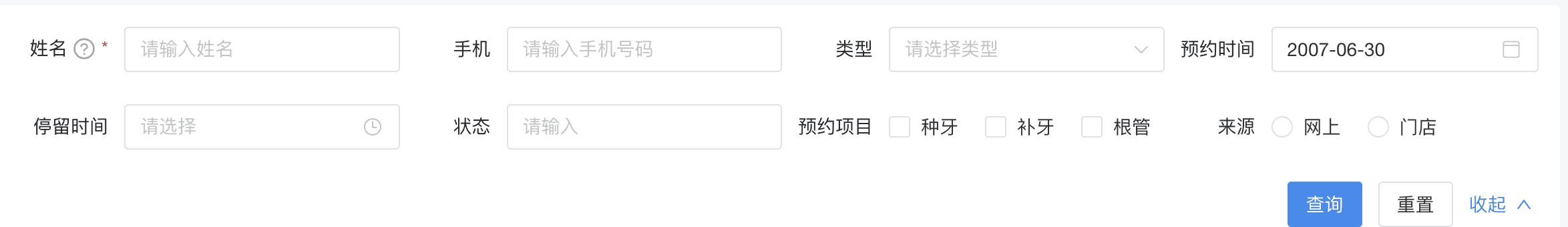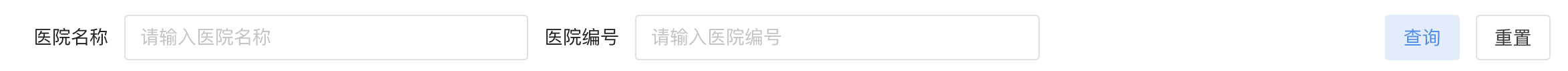export const schemas = [
{
field: 'name',
component: 'NInput',
label: '姓名',
defaultValue: '',
labelMessage: '这是一个提示',
rules: [{required: true, trigger: ['blur']}],
componentProps: {
placeholder: '请输入姓名',
onInput: (e) => {
console.log(`NInput: ${e}`);
},
}
},
{
field: 'phone',
component: 'NInput',
label: '手机',
defaultValue: '',
componentProps: {
placeholder: '请输入手机号码',
}
},
{
field: 'type',
component: 'NSelect',
label: '类型',
componentProps: {
placeholder: '请选择类型',
options: [
{ label: '舒适型', value: 'comfort' },
{ label: '经济型', value: 'economical' }
],
onUpdateValue: (e) => {
console.log(`NSelect: ${e}`);
},
}
},
{
field: 'reserveTime',
component: 'NDatePicker',
label: '预约时间',
defaultValue: 1183135260000,
componentProps: {
type: 'date',
clearable: true,
onUpdateValue: (e) => {
console.log(`NDatePicker: ${e}`);
},
}
},
{
field: 'stayTime',
component: 'NTimePicker',
label: '停留时间',
componentProps: {
clearable: true,
onUpdateValue: (e) => {
console.log(`NTimePicker: ${e}`);
},
}
},
{
field: 'status',
label: '状态',
slot: 'statusSlot',
},
{
field: 'project',
component: 'NCheckbox',
label: '预约项目',
componentProps: {
placeholder: '请选择预约项目',
options: [
{ label: '种牙', value: '1' },
{ label: '补牙', value: '2' },
{ label: '根管', value: '3' }
],
onUpdateValue: (e) => {
console.log(`NCheckbox: ${JSON.stringify(e)}`);
},
}
},
{
field: 'source',
component: 'NRadioGroup',
label: '来源',
componentProps: {
options: [
{ label: '网上', value: '1' },
{ label: '门店', value: '2' },
],
onUpdateValue: (e) => {
console.log(`NRadioGroup: ${JSON.stringify(e)}`);
},
},
},
];
|