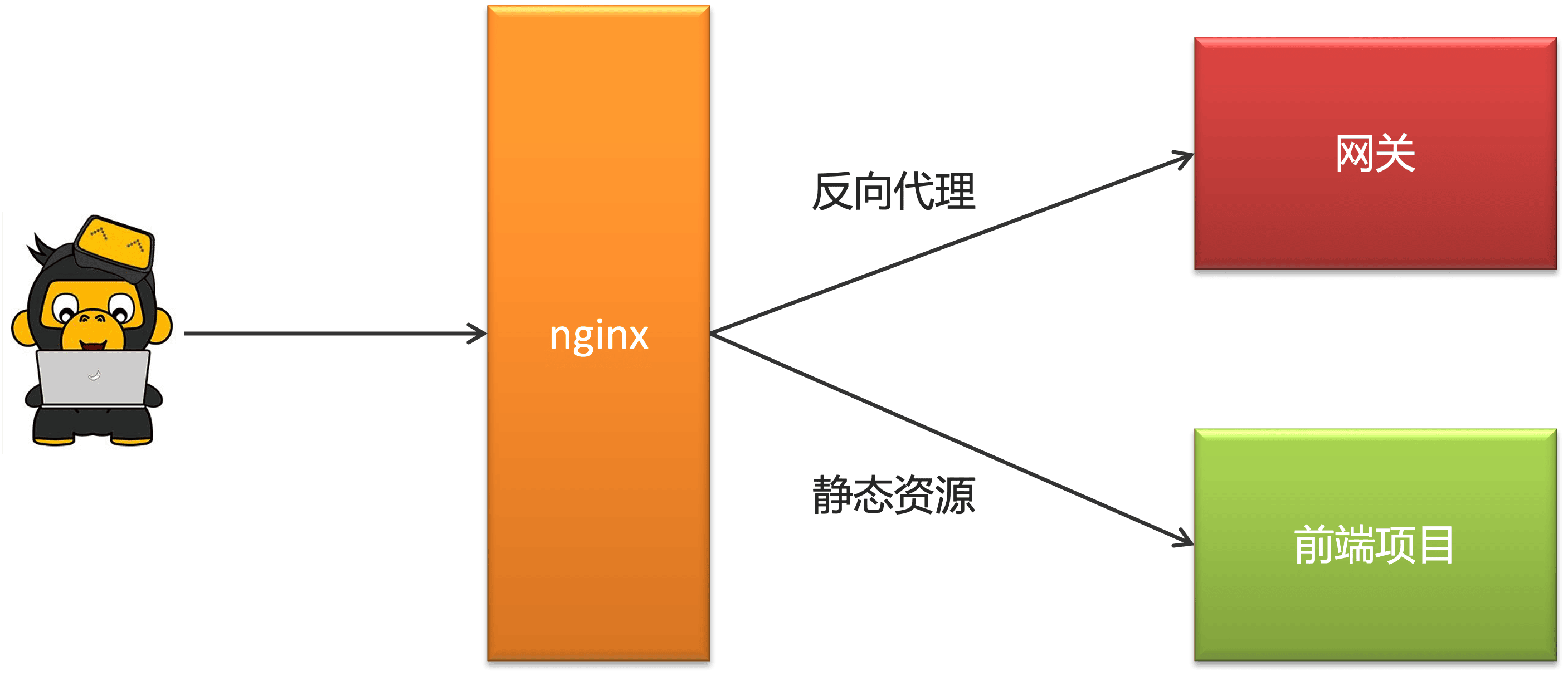下载前端项目
项目下载地址:
解压后放到nginx目录下的html文件
nginx
├── html
│ ├── app-web
│ ├── 50x.html
│ └── index.html
|
使用Nginx
配置Nginx文件
在nginx安装的conf目录下心间文件夹leadnews.conf,并创建headnews-app.conf文件,内容如下:
Mac的Nginx配置文件路径:/usr/local/etc/nginx/nginx.conf
upstream leadnews-app-gateway {
server localhost:51601;
}
server {
listen 8801;
location / {
root html/app-web/;
index index.html;
}
location ~/app/(.*) {
proxy_pass http://leadnews-app-gateway/$1;
proxy_set_header HOST $host;
proxy_pass_request_body on;
proxy_pass_request_headers on;
proxy_set_header X-Real-IP $remote_addr;
proxy_set_header X-Forwarded-For $proxy_add_x_forwarded_for;
}
}
|
在nginx.conf中引入leadnews-app.conf
worker_processes 1;
events {
worker_connections 1024;
}
http {
include mime.types;
default_type application/octet-stream;
sendfile on;
keepalive_timeout 65;
include leadnews.conf/*.conf;
}
|
启动项目
进入bin目录,使用下面命令启动
重启命令
Mac命令:brew services stop nginx
访问项目
访问链接:http://localhost:8801/
可以测试登陆网关和服务是否正常。