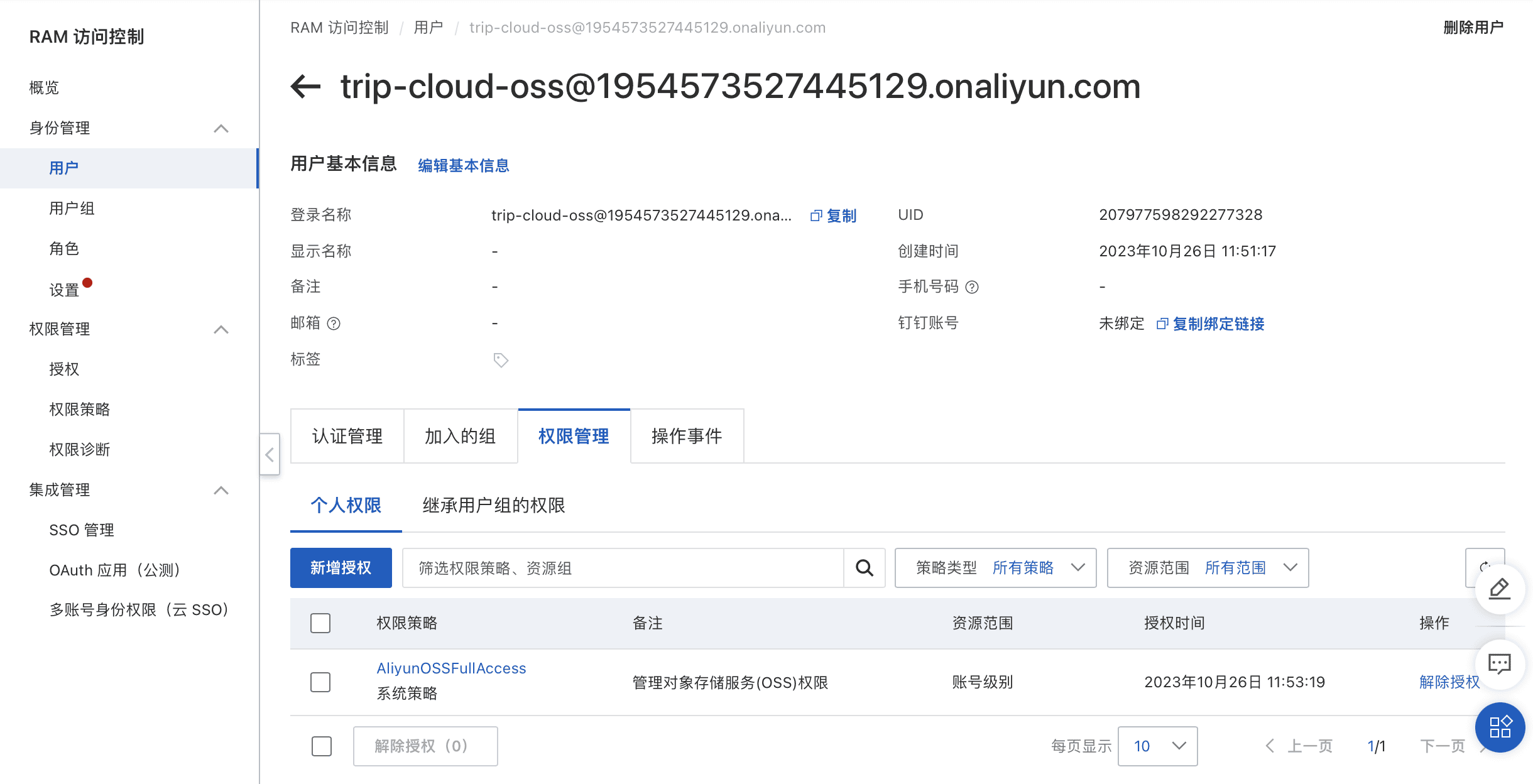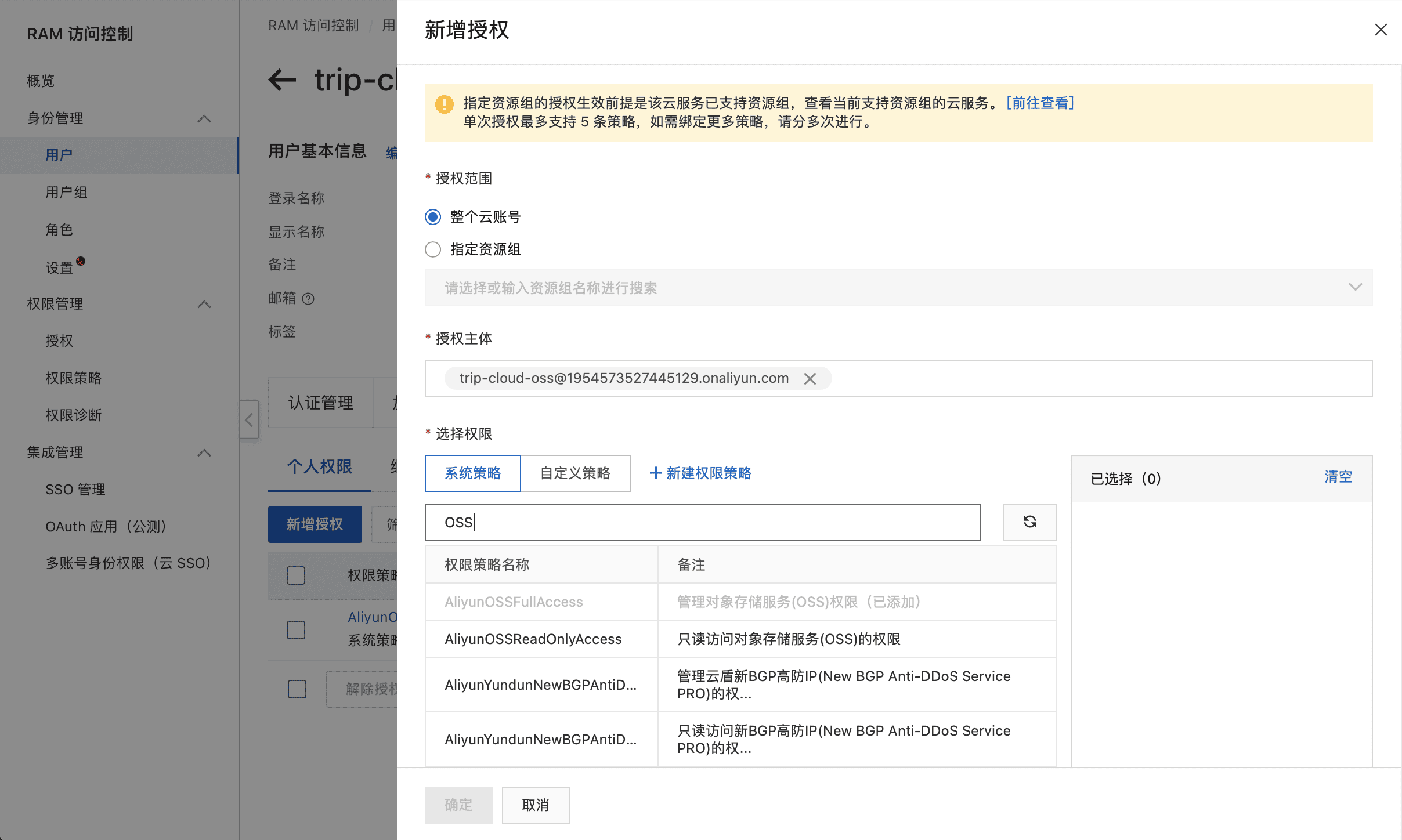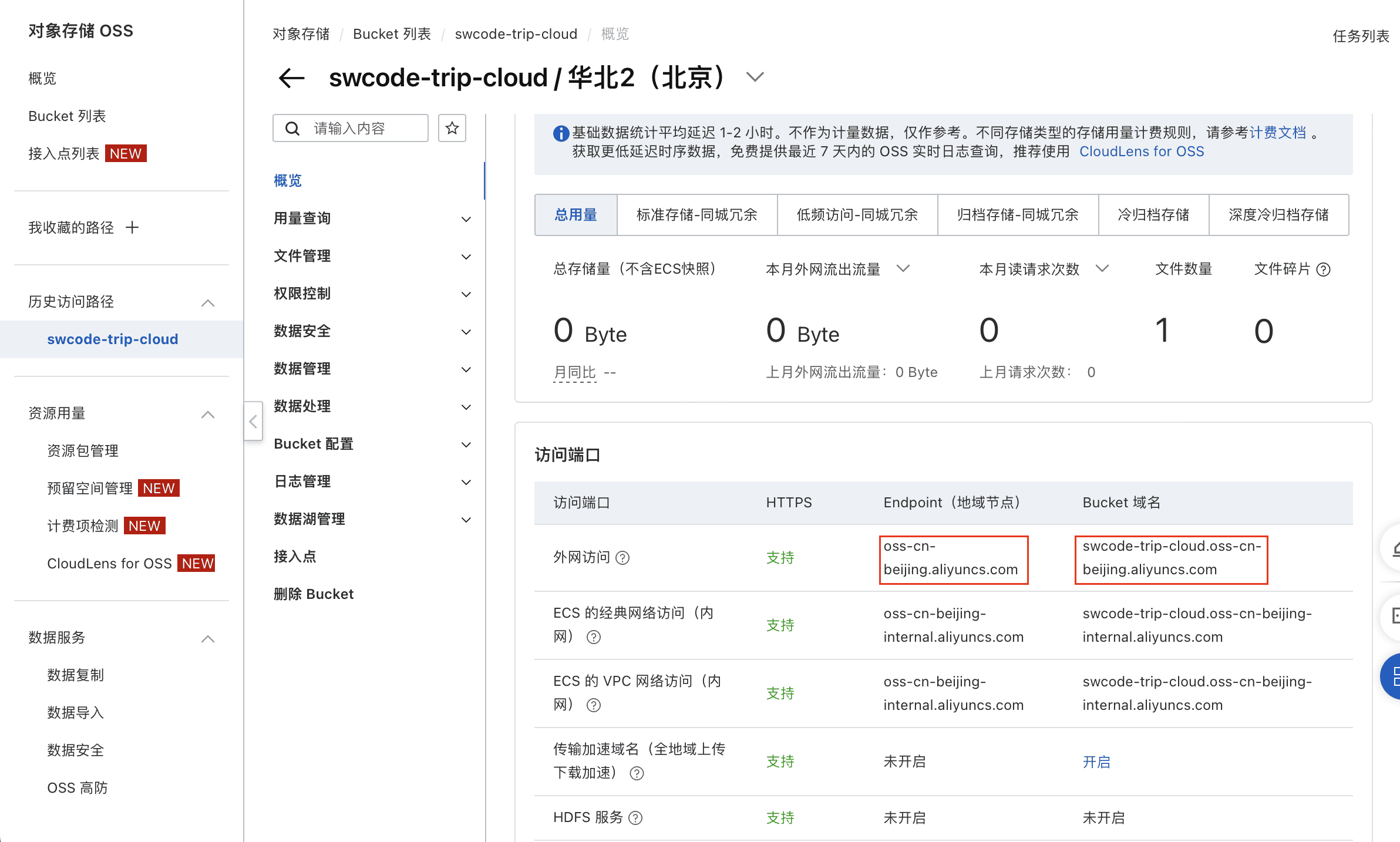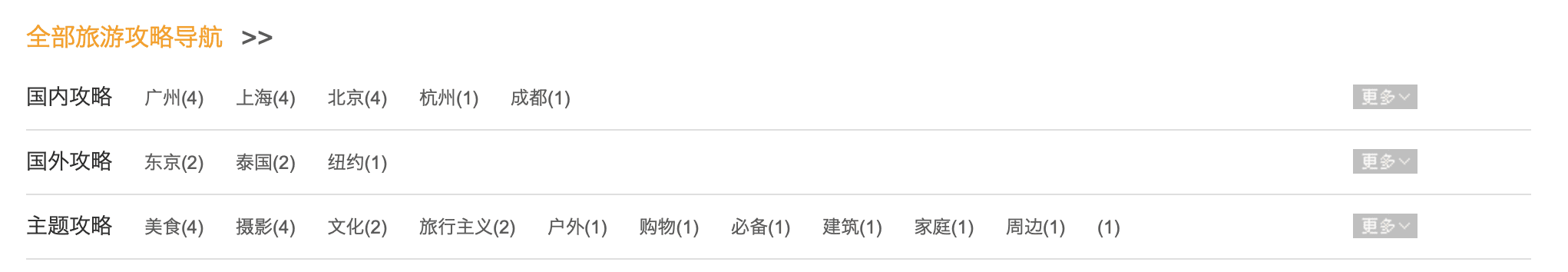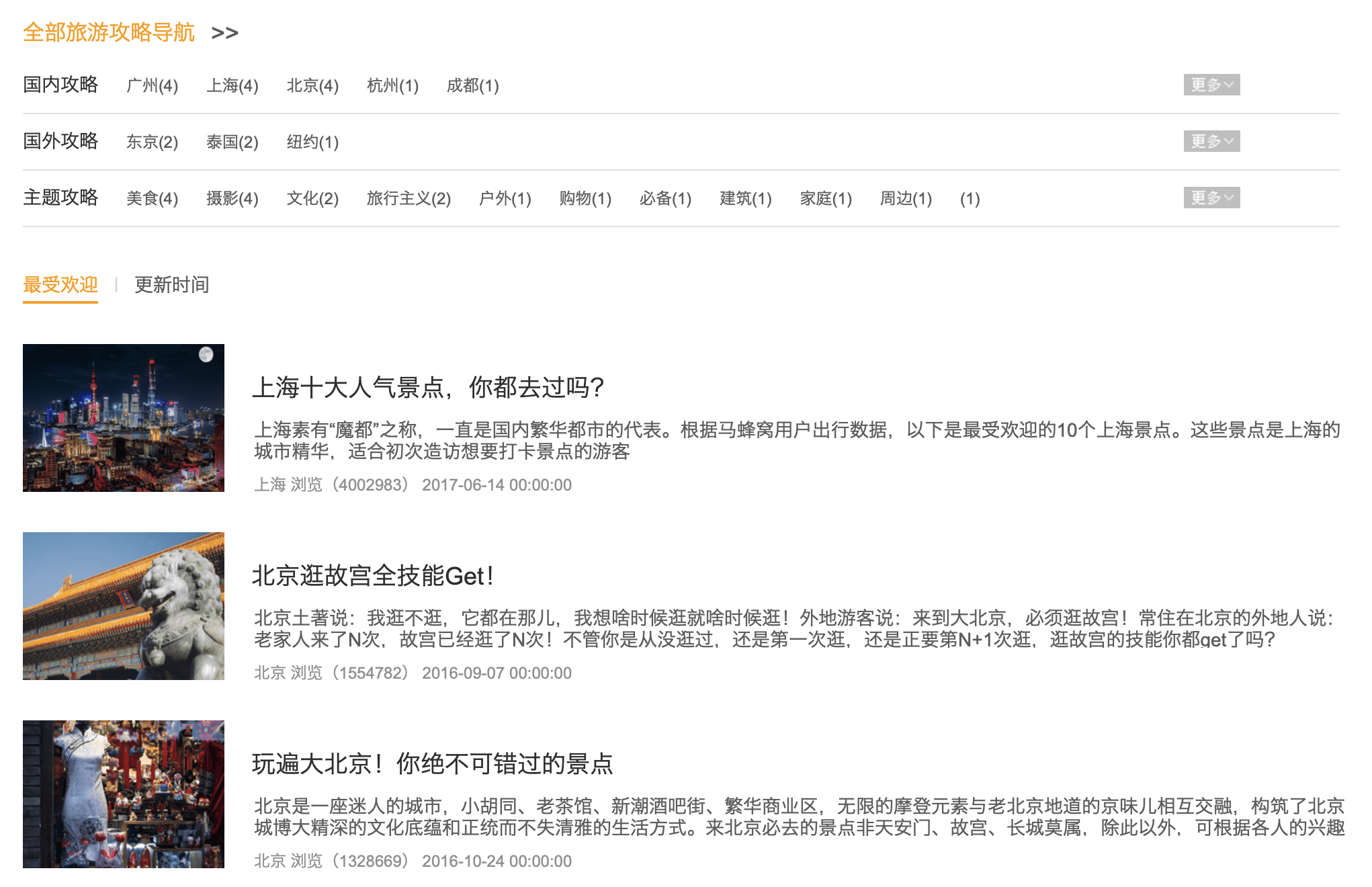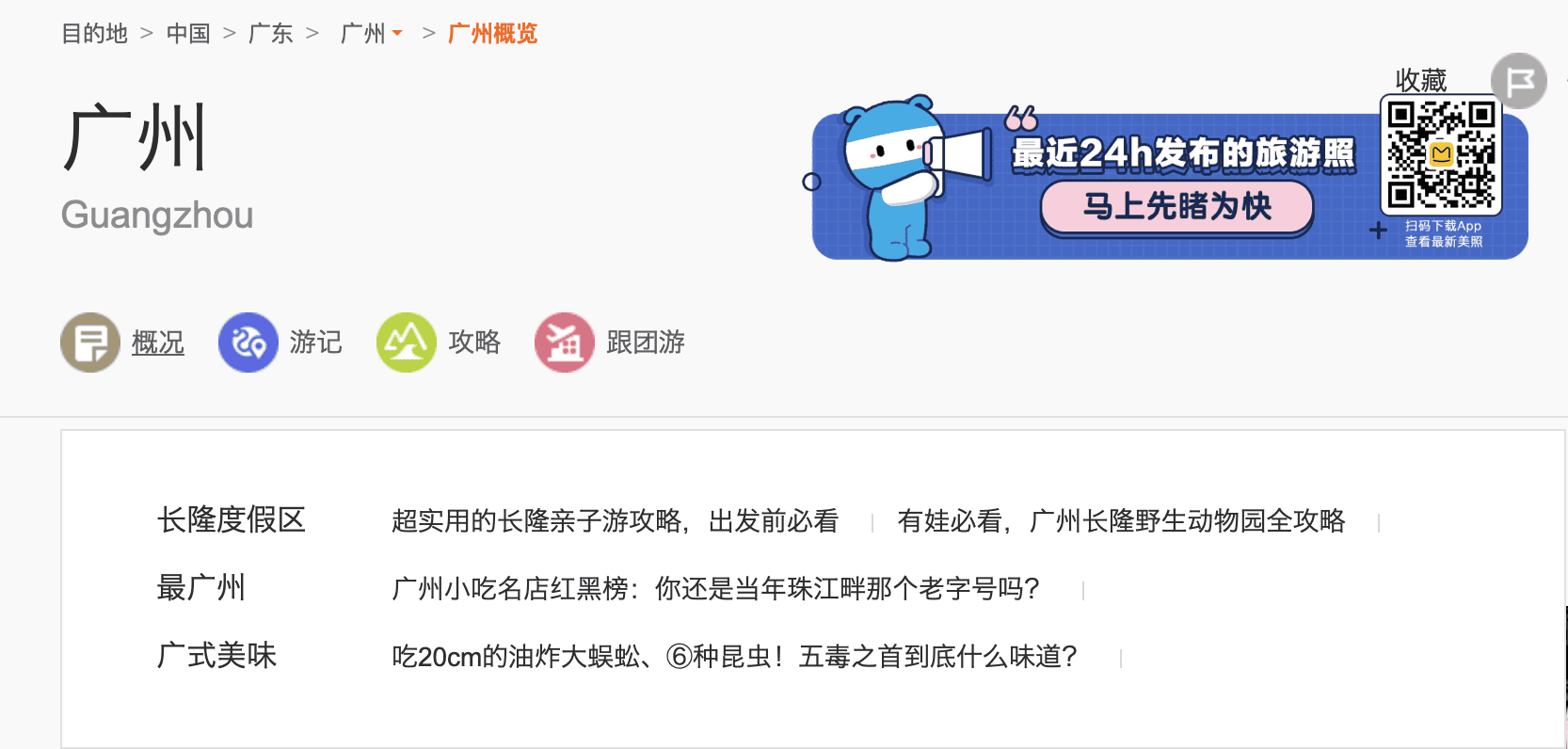数据库 表结构分析
字段类型与长度:
数字类型:长度最大20,数字类型
短整型:int
长整型:bigint
小数:decimal
金额类型的数组:看需求,需要小数点,使用 decimal,否则使用 int 单位为分
字符类型:统一使用varchart,字符长度通常设置为8的倍数
时间类型:不同公司规范不同,DATE/DATETIME/TIME,其他一般设置为 bigint 时间戳
攻略表
CREATE TABLE `strategy` (bigint NOT NULL AUTO_INCREMENT,bigint DEFAULT NULL ,varchar (255 ) DEFAULT NULL ,bigint DEFAULT NULL ,varchar (255 ) DEFAULT NULL ,bigint DEFAULT NULL ,varchar (255 ) DEFAULT NULL ,varchar (255 ) DEFAULT NULL ,varchar (255 ) DEFAULT NULL ,varchar (255 ) DEFAULT NULL ,varchar (255 ) DEFAULT NULL ,DEFAULT NULL ,int DEFAULT NULL ,int DEFAULT NULL ,int DEFAULT NULL ,int DEFAULT NULL ,int DEFAULT NULL ,int DEFAULT NULL ,int DEFAULT NULL ,PRIMARY KEY (`id`) USING BTREE= InnoDB AUTO_INCREMENT= 20 DEFAULT CHARSET= utf8mb3 ROW_FORMAT= DYNAMIC ;
攻略内容表
CREATE TABLE `strategy_content` (bigint NOT NULL ,PRIMARY KEY (`id`) USING BTREE= InnoDB DEFAULT CHARSET= utf8mb3 ROW_FORMAT= DYNAMIC ;
攻略排行表
CREATE TABLE `strategy_rank` (bigint NOT NULL AUTO_INCREMENT,bigint DEFAULT NULL ,varchar (255 ) DEFAULT NULL ,bigint DEFAULT NULL ,varchar (255 ) DEFAULT NULL ,int DEFAULT NULL ,DEFAULT NULL ,bigint DEFAULT NULL ,PRIMARY KEY (`id`) USING BTREE= InnoDB AUTO_INCREMENT= 11321 DEFAULT CHARSET= utf8mb3 ROW_FORMAT= DYNAMIC ;
实体类 找到 trip-article-api 模块,创建包:com.swx.article.domain,在该包下创建如下的实体类。
攻略表实体类
Strategy @Setter @Getter @TableName("strategy") public class Strategy implements Serializable {public static final int ABROAD_NO = 0 ; public static final int ABROAD_YES = 1 ; public static final int STATE_NORMAL = 0 ; public static final int STATE_PUBLISH = 1 ; @TableId(type = IdType.AUTO) private Long id;private Long destId; private String destName;private Long themeId; private String themeName;private Long catalogId; private String catalogName;private String title; private String subTitle; private String summary; private String coverUrl; private Date createTime; private Integer isabroad; private Integer viewnum; private Integer replynum; private Integer favornum; private Integer sharenum; private Integer thumbsupnum; private Integer state; @TableField(exist = false) private boolean favorite;@TableField(exist = false) private StrategyContent content;
攻略内容实体类
StrategyContent @Setter @Getter @TableName("strategy_content") public class StrategyContent implements Serializable {private Long id;private String content;
攻略排行实体类
StrategyRank @Setter @Getter @TableName("strategy_rank") public class StrategyRank {public static final int TYPE_ABROAD = 1 ; public static final int TYPE_CHINA = 2 ; public static final int TYPE_HOT = 3 ; private Long id;private Long destId; private String destName; private Long strategyId; private String strategyTitle; private int type; private Date statisTime; private Long statisnum;
文件上传 阿里云OSS
免费使用地址:https://free.aliyun.com/?crowd=personal
对象存储控制台:https://oss.console.aliyun.com/
创建资源 1、创建Bucket
控制台右侧找到 Bucket 列表,新建Bucket,读写权限选择公共读,其他默认即可
2、创建虚拟账号
阿里云的服务都需要AccessKey和AccessSecret才能访问,主账号拥有所有的权限,所以我们需要创建子账号,给子账号授予访问OSS的权限即可
RAM访问控制:https://ram.console.aliyun.com/overview
在RAM访问控制中右侧找到用户,创建用户,访问方式只勾选OpenAPI 调用访问
注意!创建成功后请立即保存 key 和 secret,不要离开页面,否则需要重新创建key和secret
3、给账号授权OSS
点击用户登录名称/显示名称,即用户表格的第一列,选中刚创建的新用户权限管理,新增授权
给整个云账号授权,权限搜索OSS,授予:AliyunOSSFullAccess,即所有OSS操作权限。
工具类 1、阿里云OSS工具类
基础的配置信息从配置文件中获取,为此需要从 Spring 容器中拿到其他 Environment 对象
OssUtil public class OssUtil {private final static String ossAccessDomainUrl;private final static String ossBucketName;private final static OSSClient client;static {Environment environment = SpringContextUtil.getBean(Environment.class);String endpointUrl = environment.getProperty("aliyun.oss.endpoint" );"aliyun.oss.bucket-name" );"aliyun.oss.domain" );String keyId = environment.getProperty("aliyun.accessKey.id" );String keySecret = environment.getProperty("aliyun.accessKey.secret" );new OSSClient (endpointUrl, CredentialsProviderFactory.newDefaultCredentialProvider(keyId, keySecret),new ClientConfiguration ());private static String getRealFileName (String saveFolder, String fileName) {return StringUtils.isNotEmpty(saveFolder) ? saveFolder + "/" + fileName : fileName;public static String upload (String saveFolder, String contentType, String fileName, InputStream input) {if (StringUtils.isEmpty(fileName) || StringUtils.isEmpty(contentType) || null == input) {return null ;ObjectMetadata objectMeta = new ObjectMetadata ();String filePath = getRealFileName(saveFolder, fileName);try {return ossAccessDomainUrl + filePath;catch (Exception e) {return null ;finally {try {catch (IOException e) {public static String upload (String saveFolder, String contentType, String fileName, long contentLength, InputStream input) {if (StringUtils.isEmpty(fileName) || StringUtils.isEmpty(contentType) || contentLength <= 0 || null == input) {return null ;ObjectMetadata objectMeta = new ObjectMetadata ();String filePath = getRealFileName(saveFolder, fileName);try {return ossAccessDomainUrl + filePath;catch (Exception e) {return null ;finally {try {catch (IOException e) {public static String upload (String saveFolder, String fileMainName, MultipartFile multipartFile) {if (null != multipartFile && !multipartFile.isEmpty()) {try {String filename = multipartFile.getOriginalFilename();if (StringUtils.isNotEmpty(filename)) {"." ));else {".jpg" ;return upload(saveFolder, multipartFile.getContentType(), fileMainName + extFileName, multipartFile.getSize(), multipartFile.getInputStream());catch (IOException e) {return null ;public static String upload4SpecialName (String saveFolder, String fileName, MultipartFile multipartFile) {if (null != multipartFile && !multipartFile.isEmpty()) {try {return upload(saveFolder, multipartFile.getContentType(), fileName, multipartFile.getSize(), multipartFile.getInputStream());catch (IOException e) {return null ;public static String uploadImgByBase64 (String saveFolder, String fileName, String base64ImgContent) {if (StringUtils.isEmpty(fileName) || StringUtils.isEmpty(base64ImgContent)) {return null ;try {Matcher matcher = Pattern.compile("^data.(.*?);base64," ).matcher(base64ImgContent);if (matcher.find()) {"" );byte [] bytes = Base64Utils.decodeFromString(base64ImgContent);return upload(saveFolder, "image/jpg" , fileName, bytes.length, new ByteArrayInputStream (bytes));catch (Exception e) {return null ;public static void delete (String fileUrl) {if (StringUtils.isEmpty(fileUrl)) {return ;try {"" );catch (OSSException | ClientException e) {public static String getByFileName (String pathFile) {return ossAccessDomainUrl + client.getObject(ossBucketName, pathFile).getKey();
2、获取Spring上下文对象工具
SpringContextUtil @Component public class SpringContextUtil implements ApplicationContextAware {private static ApplicationContext applicationContext = null ;@Override public void setApplicationContext (ApplicationContext applicationContext) throws BeansException {if (SpringContextUtil.applicationContext == null ) {"----------" + applicationContext);public static ApplicationContext getApplicationContext () {return applicationContext;public static Object getBean (String name) {return getApplicationContext().getBean(name);public static <T> T getBean (Class<T> clazz) {return getApplicationContext().getBean(clazz);public static <T> T getBean (String name, Class<T> clazz) {return getApplicationContext().getBean(name, clazz);
3、完善配置文件
进入桶的概览页面,找到 endpoint 和 domain
进入Nacos 后台,编辑article-service-dev.yaml配置文件,添加如下的配置信息
aliyun: oss: endpoint: bucket-name: domain: accessKey: id: secret:
接口信息
上传Controller 找到 StrategyController,定义上传方法:
StrategyController @PostMapping("/uploadImg") public JSONObject uploadImg (MultipartFile upload) {JSONObject result = new JSONObject ();if (upload == null ) {"uploaded" , 0 );JSONObject error = new JSONObject ();"message" , "请选择要上传的文件!" );"error" , error);return result;String filename = upload.getOriginalFilename();String mainFilename = "" ;if (StringUtils.hasText(filename)) {0 , filename.lastIndexOf("." )) + "_" + System.currentTimeMillis();else {"" ;String url = OssUtil.upload("images" , mainFilename, upload);"uploaded" , 1 );"fileName" , upload.getOriginalFilename());"url" , url);return result;
主键查询攻略
获取攻略时需要从 strategy_content 表中查询内容信息
接口信息
Service
找到:StrategyServiceImpl,重写 getById 方法:
@Service public class StrategyServiceImpl extends ServiceImpl <StrategyMapper, Strategy> implements StrategyService {private final StrategyContentMapper strategyContentMapper;public StrategyServiceImpl (StrategyContentMapper strategyContentMapper) {this .strategyContentMapper = strategyContentMapper;@Override public Strategy getById (Serializable id) {Strategy strategy = super .getById(id);StrategyContent strategyContent = strategyContentMapper.selectById(id);return strategy;
Controller
找到:StrategyController,定义查询方法:
StrategyController @GetMapping("/detail") public R<Strategy> getById (Long id) {return R.ok(strategyService.getById(id));
筛选标签查询 对应的前端页面如下:
接口信息
Mapper
找到:StrategyMapper,定义查询筛选条件的方法:
StrategyMapper public interface StrategyMapper extends BaseMapper <Strategy> {selectDestCondition (@Param("abroad") int abroad) ;selectThemeCondition () ;
找到:StrategyMapper.xml,实现查询筛选条件的方法:
StrategyMapper.xml <?xml version="1.0" encoding="UTF-8" ?> <!DOCTYPE mapper PUBLIC "-//mybatis.org//DTD Mapper 3.0//EN" "http://mybatis.org/dtd/mybatis-3-mapper.dtd" > <mapper namespace ="com.swx.article.mapper.StrategyMapper" > <select id ="selectDestCondition" resultType ="com.swx.article.vo.StrategyCondition" > </select > <select id ="selectThemeCondition" resultType ="com.swx.article.vo.StrategyCondition" > </select > </mapper >
Service
找到:StrategyService,定义查询筛选条件的方法
findDestCondition (int abroad) ;findThemeCondition () ;
找到:StrategyServiceImpl,实现查询筛选条件的方法
StrategyServiceImpl @Override public List<StrategyCondition> findDestCondition (int abroad) {return getBaseMapper().selectDestCondition(abroad);@Override public List<StrategyCondition> findThemeCondition () {return getBaseMapper().selectThemeCondition();
Controller
@GetMapping("/conditions") public R<Map<String, List<StrategyCondition>>> getConditions () {new HashMap <>();"chinaCondition" , chinaCondition);"abroadCondition" , abroadCondition);"themeCondition" , themeCondition);return R.ok(result);
分页查询攻略 对应的前端页面如下:
接口信息
请求参数
请求参数除了基本参数,还包括分页参数,将公共的参数放到QueryObject中:
在 core 模块中创建包:com.swx.common.core.qo,该包下创建 QueryObject
QueryObject @Getter @Setter public class QueryObject {private String keyword;private Integer current = 1 ;private Integer size = 10 ;
StrategyQuery @Getter @Setter public class StrategyQuery extends QueryObject {public static final int CONDITION_THEME = 3 ;private Long destId; private Long themeId; private Long refid; private Integer type; private String orderBy;
Service
找到:DestinationService,添加分页查询方法
StrategyService pageStrategy (StrategyQuery query) ;
找到:StrategyServiceImpl,实现上述方法
StrategyServiceImpl @Override public Page<Strategy> pageStrategy (StrategyQuery query) {if ((query.getType() != null && query.getType() != -1 )&& (query.getRefid() != null && query.getRefid() != -1 )) {if (query.getType() == StrategyQuery.CONDITION_THEME) {else {return super .page(new Page <>(query.getCurrent(), query.getSize()),null , Strategy::getDestId, query.getDestId())null && query.getOrderBy().equals("viewnum" ), Strategy::getViewnum)null && query.getOrderBy().equals("create_time" ), Strategy::getCreateTime)
Controller
找到:StrategyController,添加分页查询方法
StrategyController @GetMapping("/query") public R<Page<Strategy>> pageList (StrategyQuery query) {return R.ok(strategyService.pageStrategy(query));
保存更新攻略 接口信息
保存攻略
更新攻略
Service
更新或者保存方法
@Service public class StrategyServiceImpl extends ServiceImpl <StrategyMapper, Strategy> implements StrategyService {private final StrategyCatalogService strategyCatalogService;private final DestinationService destinationService;private final StrategyThemeService strategyThemeService;private final StrategyContentMapper strategyContentMapper;public StrategyServiceImpl (StrategyCatalogService strategyCatalogService, DestinationService destinationService, StrategyThemeService strategyThemeService, StrategyContentMapper strategyContentMapper) {this .strategyCatalogService = strategyCatalogService;this .destinationService = destinationService;this .strategyThemeService = strategyThemeService;this .strategyContentMapper = strategyContentMapper;private Boolean doSaveOrUpdate (Strategy strategy) {if (StringUtils.hasText(strategy.getCoverUrl()) && !strategy.getCoverUrl().startsWith("http" )) {String fiilename = UUID.randomUUID().toString();String url = OssUtil.uploadImgByBase64("images/strategies" , fiilename + ".jpg" , strategy.getCoverUrl());StrategyCatalog catalog = strategyCatalogService.getById(strategy.getCatalogId());if (catalog == null ) {throw new BizException (R.CODE_ERROR_PARAM, "分类参数异常" );if (toasts.get(0 ).getId() == 1 ) {else {StrategyTheme theme = strategyThemeService.getById(strategy.getThemeId());if (theme == null ) {throw new BizException (R.CODE_ERROR_PARAM, "主题参数异常" );if (strategy.getId() == null ) {new Date ());0 );0 );0 );0 );0 );boolean save = super .save(strategy);StrategyContent content = strategy.getContent();return save && strategyContentMapper.insert(content) > 0 ;boolean ret = super .updateById(strategy);StrategyContent content = strategy.getContent();int row = strategyContentMapper.updateById(content);return ret && row > 0 ;
重写保存方法
@Transactional(rollbackFor = Exception.class) @Override public boolean save (Strategy strategy) {return doSaveOrUpdate(strategy);
重写更新方法
@Transactional(rollbackFor = Exception.class) @Override public boolean updateById (Strategy strategy) {return doSaveOrUpdate(strategy);
Controller
保存攻略
StrategyController @PostMapping("/save") public R<?> save(Strategy strategy) {return R.ok(strategyService.save(strategy));
更新攻略
@PostMapping("/update") public R<?> update(Strategy strategy) {return R.ok();
查询攻略内容 接口信息
Service
找到:DestinationService,添加分页查询方法
StrategyService getContentById (Long id) ;
找到:StrategyServiceImpl,实现上述方法
StrategyServiceImpl @Override public StrategyContent getContentById (Long id) {return strategyContentMapper.selectById(id);
Controller
找到:StrategyController,添加查询方法
StrategyController @GetMapping("/content") public R<StrategyContent> getContentById (Long id) {return R.ok(strategyService.getContentById(id));
分组查询攻略
根据攻略类别分组查询指定目的地下的攻略
对应的前端页面如下:
接口信息
Mapper
找到:StrategyMapper,定义分组查询的方法:
StrategyMapper public interface StrategyMapper extends BaseMapper <Strategy> {selectGroupsByDestId (@Param("destId") Long destId) ;
找到:StrategyMapper.xml,实现分组查询的方法:
StrategyMapper.xml <?xml version="1.0" encoding="UTF-8" ?> <!DOCTYPE mapper PUBLIC "-//mybatis.org//DTD Mapper 3.0//EN" "http://mybatis.org/dtd/mybatis-3-mapper.dtd" > <mapper namespace ="com.swx.article.mapper.StrategyMapper" > <resultMap id ="BaseResultMap" type ="com.swx.article.domain.Strategy" > <id property ="id" column ="id" /> <result property ="title" column ="title" /> </resultMap > <resultMap id ="CatalogGroupMap" type ="com.swx.article.domain.StrategyCatalog" > <id property ="id" column ="catalog_id" /> <result property ="name" column ="catalog_name" /> <collection property ="strategies" resultMap ="BaseResultMap" columnPrefix ="s_" > </collection > </resultMap > <select id ="selectGroupsByDestId" resultMap ="CatalogGroupMap" > </select > </mapper >
Service
找到:StrategyService,定义分组查询的方法
StrategyService findGroupsByDestId (Long destId) ;
找到:StrategyServiceImpl,实现查询筛选条件的方法
StrategyServiceImpl @Override public List<StrategyCatalog> findGroupsByDestId (Long destId) {return baseMapper.selectGroupsByDestId(destId);
Controller
StrategyController @GetMapping("/groups") public R<List<StrategyCatalog>> groupByCatalog (Long destId) {return R.ok(strategyService.findGroupsByDestId(destId));
攻略排行榜
攻略排行榜采用收藏数+点赞数的方式,计算导致索引失效,查询效率变低。排行榜的实时性要求不高,因此设计strategy_rank表,用于保存排行榜信息,使用Spring Boot定时任务,每10分钟获取排行数据保存到strategy_rank表中,查询时从该表查询即可。
数据处理模块 新建 trip-data-server 模块,pom依赖如下:
<?xml version="1.0" encoding="UTF-8" ?> <project xmlns ="http://maven.apache.org/POM/4.0.0" xmlns:xsi ="http://www.w3.org/2001/XMLSchema-instance" xsi:schemaLocation ="http://maven.apache.org/POM/4.0.0 http://maven.apache.org/xsd/maven-4.0.0.xsd" > <modelVersion > 4.0.0</modelVersion > <parent > <groupId > com.swx</groupId > <artifactId > trip-modules</artifactId > <version > 1.0.0</version > </parent > <artifactId > trip-data-server</artifactId > <dependencies > <dependency > <groupId > com.swx</groupId > <artifactId > trip-article-api</artifactId > </dependency > <dependency > <groupId > mysql</groupId > <artifactId > mysql-connector-java</artifactId > </dependency > <dependency > <groupId > com.baomidou</groupId > <artifactId > mybatis-plus-boot-starter</artifactId > </dependency > </dependencies > </project >
开启任务调度
@EnableScheduling @MapperScan("com.swx.data.mapper") @SpringBootApplication public class DataApplication {public static void main (String[] args) {
在 trip-data-server 模块下创建 StrategyMapper 和 StrategyRankMapper
查询排行数据 新建 StrategyMapper 文件
public interface StrategyMapper extends BaseMapper <Strategy> {selectStrategyRankByAbroad (@Param("abroad") Integer abroad) ;selectStrategyRankHotList () ;
在 StrategyMapper.xml 中实现SQL
StrategyMapper.xml <?xml version="1.0" encoding="UTF-8" ?> <!DOCTYPE mapper PUBLIC "-//mybatis.org//DTD Mapper 3.0//EN" "http://mybatis.org/dtd/mybatis-3-mapper.dtd" > <mapper namespace ="com.swx.data.mapper.StrategyMapper" > <select id ="selectStrategyRankByAbroad" resultMap ="com.swx.data.mapper.StrategyRankMapper.BaseResultMap" > </select > <select id ="selectStrategyRankHotList" resultMap ="com.swx.data.mapper.StrategyRankMapper.BaseResultMap" > </select > </mapper >
批量插入排行数据 新建 StrategyRankMapper 文件
StrategyRankMapper public interface StrategyRankMapper extends BaseMapper <StrategyRank> {int batchInsert (@Param("strategyRanks") List<StrategyRank> strategyRanks) ;
在 StrategyRankMapper.xml 中实现SQL
<?xml version="1.0" encoding="UTF-8" ?> <!DOCTYPE mapper PUBLIC "-//mybatis.org//DTD Mapper 3.0//EN" "http://mybatis.org/dtd/mybatis-3-mapper.dtd" > <mapper namespace ="com.swx.data.mapper.StrategyRankMapper" > <resultMap id ="BaseResultMap" type ="com.swx.article.domain.StrategyRank" > <id property ="id" column ="id" /> <result property ="destId" column ="dest_id" /> <result property ="destName" column ="dest_name" /> <result property ="strategyId" column ="strategy_id" /> <result property ="strategyTitle" column ="strategy_title" /> <result property ="type" column ="type" /> <result property ="statisTime" column ="statis_time" /> <result property ="statisnum" column ="statisnum" /> </resultMap > <insert id ="batchInsert" > <foreach collection ="strategyRanks" item ="item" separator ="," > </foreach > </insert > </mapper >
任务调度Service 创建 StrategyRankStatisticJob
@Slf4j @Service public class StrategyRankStatisticJob {private final StrategyMapper strategyMapper;private final StrategyRankMapper strategyRankMapper;public StrategyRankStatisticJob (StrategyMapper strategyMapper, StrategyRankMapper strategyRankMapper) {this .strategyMapper = strategyMapper;this .strategyRankMapper = strategyRankMapper;@Transactional(rollbackFor = Exception.class) @Scheduled(cron = "0 * * * * *") public void statisticRank () {"[攻略排行统计] 排行数据统计开始 >>>>>>>>>" );Date now = new Date ();"[攻略排行统计] 删除旧的排行数据 >>>>>>>>>" );public void doStatistic (Date now, Integer type, Supplier<List<StrategyRank>> rankSupplier) {"[攻略排行统计] 排行数据统计:type={}, ranks={}" , type, strategyRanks.size());for (StrategyRank strategyRank : strategyRanks) {
查询排行榜 接口信息
Service
新建 StrategyRankService,定义获取排行方法
StrategyRankService public interface StrategyRankService extends IService <StrategyRank> {selectLastRanksByType (int type) ;
实现上述方法
StrategyRankServiceImpl @Service public class StrategyRankServiceImpl extends ServiceImpl <StrategyRankMapper, StrategyRank> implements StrategyRankService {@Override public List<StrategyRank> selectLastRanksByType (int type) {return list(Wrappers.<StrategyRank>lambdaQuery()"limit 10" )
Controller
StrategyController @RestController @RequestMapping("/strategies") public class StrategyController {private final StrategyRankService strategyRankService;public StrategyController (StrategyRankService strategyRankService) {this .strategyRankService = strategyRankService;@GetMapping("/ranks") public R<JSONObject> ranks () {JSONObject jsonObject = new JSONObject ();"abroadRank" , abroadRank);"chinaRank" , chinaRank);"hotRank" , hotRank);return R.ok(jsonObject);
删除攻略 接口信息
Controller
StrategyController @PostMapping("/delete/{id}") public R<?> delete(@PathVariable Long id) {return R.ok();
查询浏览量前三的攻略 接口信息
Service
找到:StrategyService,定义查询的方法
StrategyService findViewnumTop3 (Long destId) ;
找到:StrategyServiceImpl,实现查询的方法
StrategyServiceImpl @Override public List<Strategy> findViewnumTop3 (Long destId) {return super .list(Wrappers.<Strategy>lambdaQuery()"limit 3" )
Controller
StrategyController @GetMapping("/viewnumTop3") public R<List<Strategy>> viewnumTop3 (Long destId) {return R.ok(strategyService.findViewnumTop3(destId));